Connect Google Workspace Via Marketplace
How do I connect my Google Workspace account to SmartReach.io?
You can follow the steps below in integrating your Google Workspace account with SmartReach.io
Step 1: Select Google Workspace from the list.
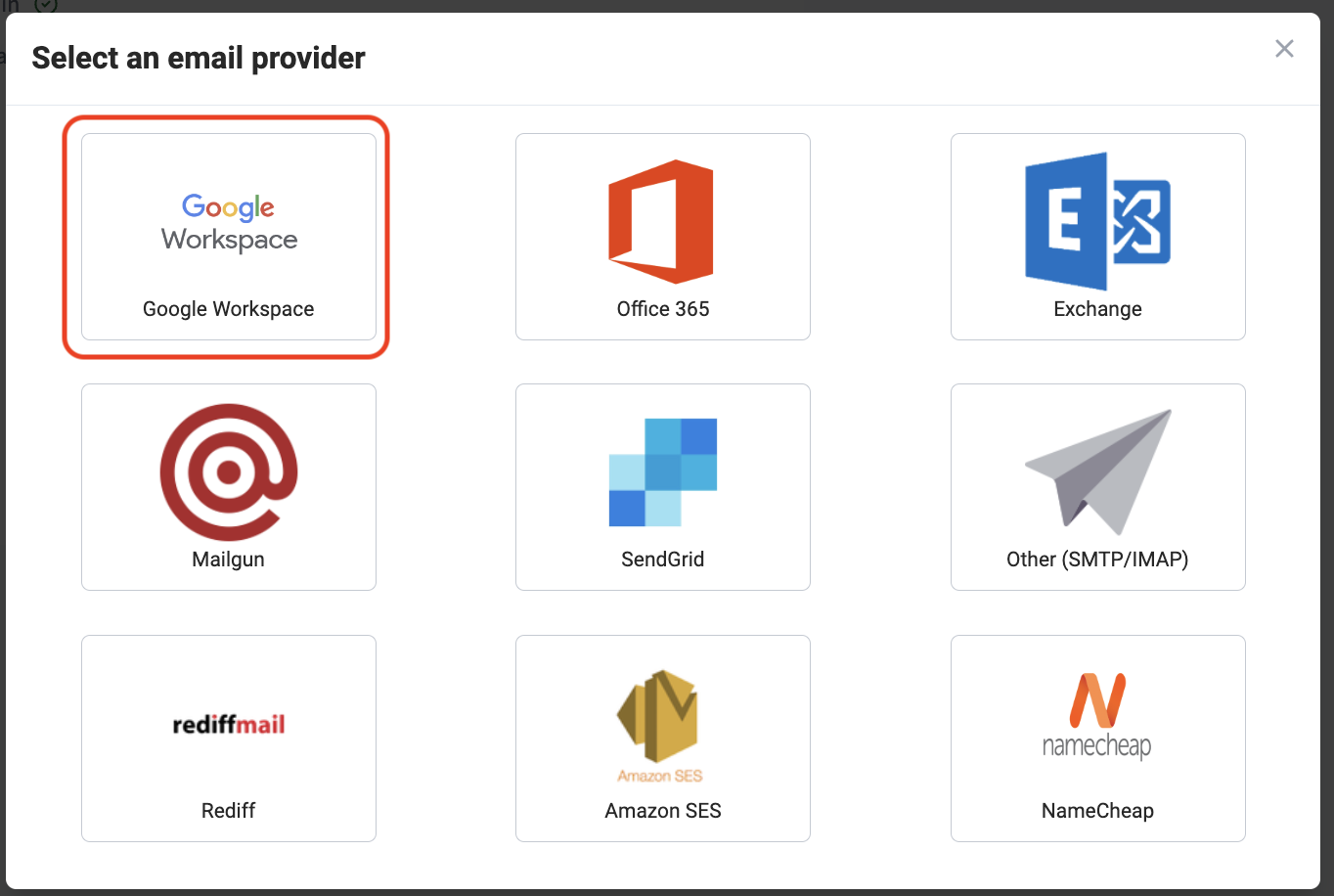
Step 2: Next, please type in your email address and click on submit.
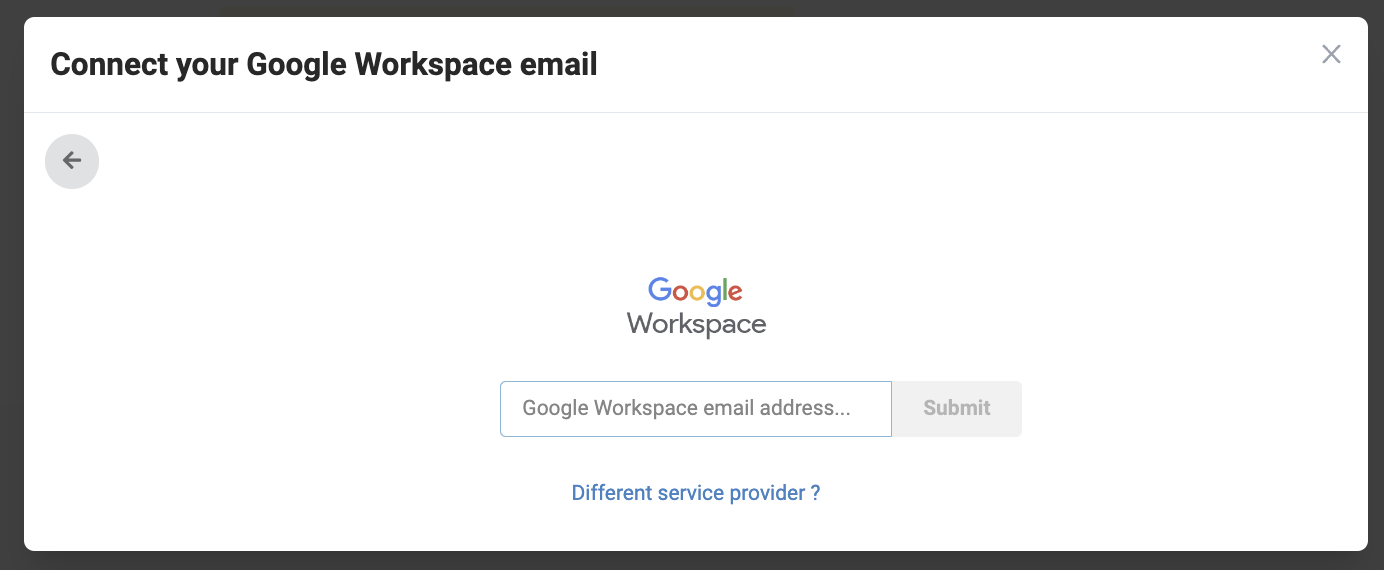
Step 3: Now, click here to make sure the SmartReach.io app is installed on your domain.
(Note: Only your Google Workspace domain admin can do this step)
Voila!! You can use Google Workspace account from SmartReach.io for your campaigns.
Updated 6 months ago