Prospect actions when they reply : Reply Handling
SmartReach.io has certain settings that help users take necessary actions when prospects reply.
The reply handling feature helps users to choose what they want to do with their prospects or prospects with similar domains.
Users can change this setting by going to: Settings -> Team settings -> Team prospect settings
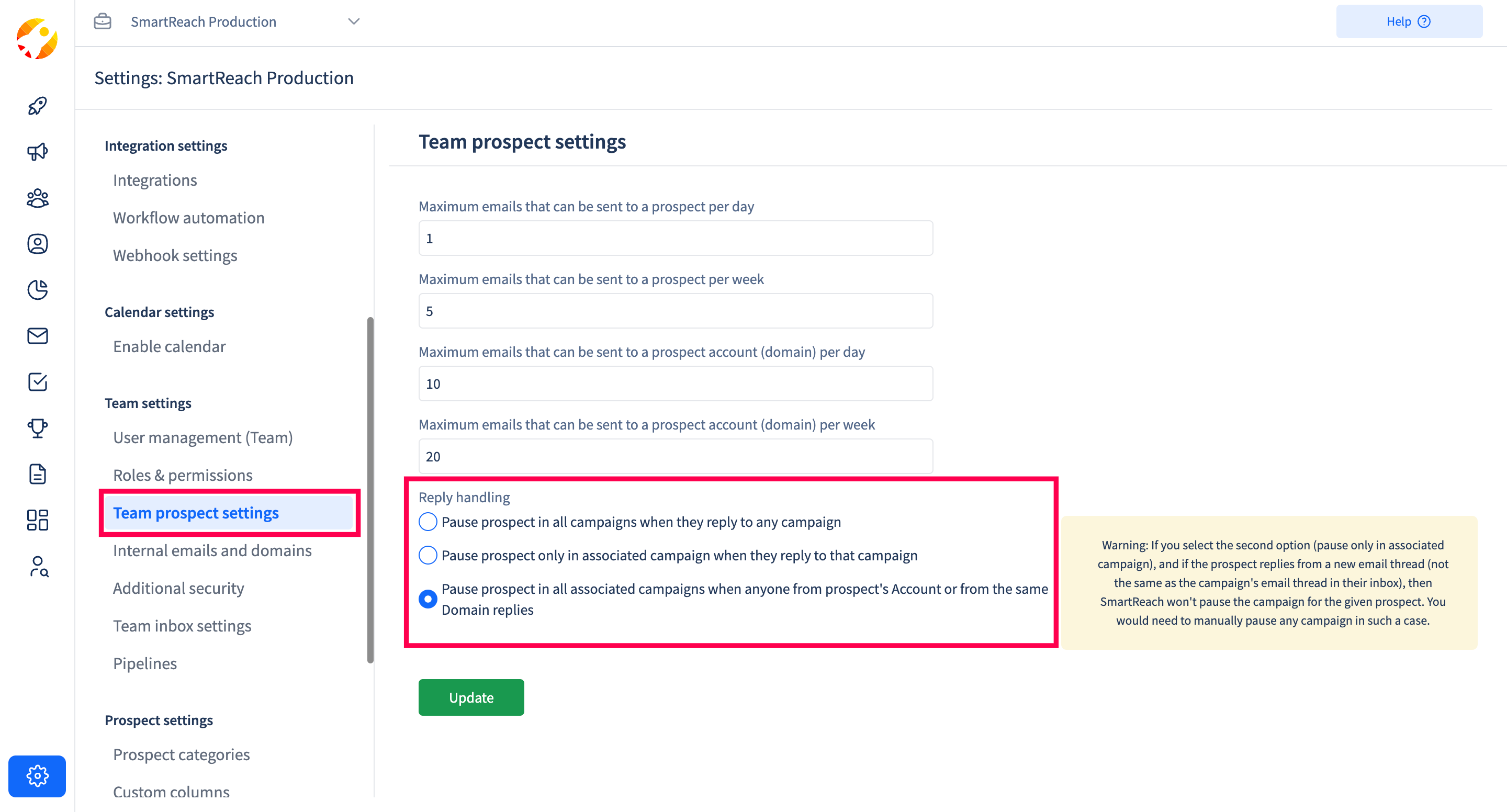
There are 3 options available here:
- Pause Prospects in all campaigns when they reply to any campaign: If a user has assigned prospects to multiple campaigns, enabling this option will pause the sending for that prospect from all the other campaigns too.
- Pause Prospects only in associated campaign when they reply to that campaign: If a user has assigned prospects to multiple campaigns, enabling this option will pause the sending for that prospect only in the assigned campaign where the reply is received, the other campaigns will keep on sending emails to the prospect.
- Pause prospect in all associated campaigns, when anyone from prospect, account or from the same domain replies: When this setting is enabled and a reply is received from any prospect, then it automatically pauses the campaigns for all the prospects under that domain.
Updated 7 days ago