How to Use Spintax
Learn how to use Spintax in Smartreach.io to create varied, personalised cold emails that avoid spam filters and boost engagement with step-by-step guidance.
How to Use Spintax for Bulk Cold Emails Effectively
Spintax in Smartreach.io allows you to craft multiple variations of your cold emails to personalize content and bypass spam filters. It boosts open rates and engagement by making each email feel unique and relevant.
How It Works
Follow these steps to use Spintax effectively in your cold email campaigns on Smartreach.io. This guide also covers how to deactivate Spintax if needed.
Step-by-Step Process to Use Spintax
1. Navigate to content step in a campaign and edit an email step
2. Add Spintax to Your Email Content:
-
Write your email and insert Spintax where you want variations.
-
Use the format: {%spin%}Option1|Option2|Option3{%endspin%} for multiple text options.
-
Example for a subject line: {%spin%}Hey|Hi|Hello{%endspin%} {{First_Name}}, {%spin%}I have|We have{%endspin%} an exciting opportunity for you!
-
Example for an introduction: {%spin%}Hi|Hello{%endspin%} {{First_Name}}, {%spin%}I noticed you|We noticed{%endspin%} are interested in {{Subject}}. {%spin%}Our solution|Our product{%endspin%} can help you {{benefit}}.
-
Example for a CTA: {%spin%}Let’s schedule a call to discuss further|Get in touch if you have any questions|Reply to this email with your availability{%endspin%}.
Apply Spintax to subject lines, introductions, value propositions, or CTAs. Try to add it in most places, all over your copy.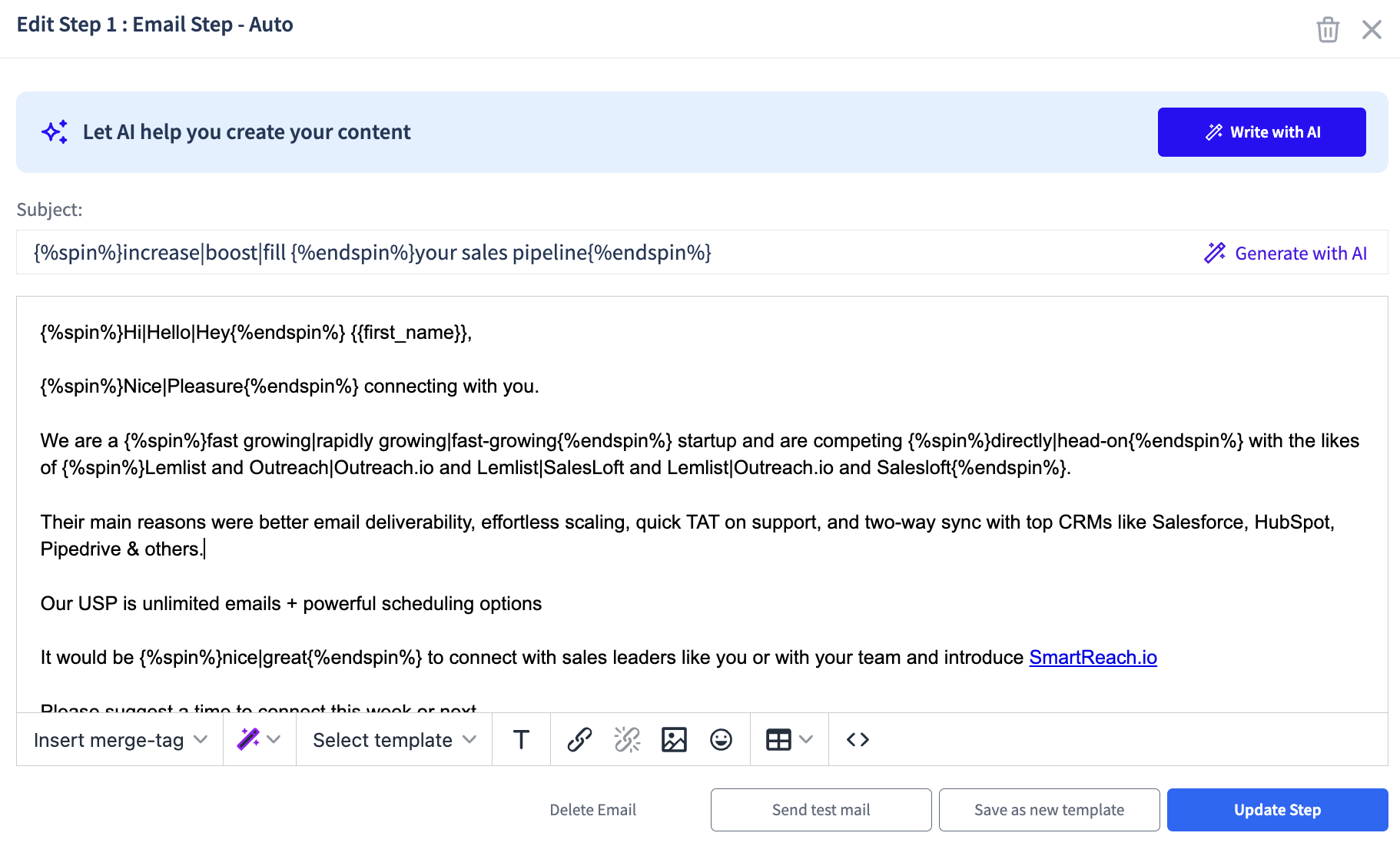
3. Preview Spintax Variations:
- Click "Preview" step in the campaign to review possible email variations.
- Check that all variations maintain a natural, personal tone.
Below are are three examples of how to use Spintax effectively for bulk cold emails:
Subject Line Personalization:
Subject lines play a crucial role in grabbing recipients' attention and increasing email open rates. With Spintax, you can personalize subject lines at scale. Here's an example:
Entitlement
- Spintax is available on all Smartreach.io plans, including Plus and above.
- No additional setup or add-ons are required for this cold email tool feature.
FAQs
Q: How does Spintax improve my cold email deliverability?
A: Spintax creates unique email variations, reducing the likelihood of emails being marked as spam, ensuring they reach recipients’ inboxes.
Q: Can I use Spintax in all parts of my cold email?
A: Yes, apply Spintax to subject lines, introductions, value propositions, CTAs, or any email section to create diverse, personalized content.
Q: How many variations should I include in a Spintax block?
A: Use 2–5 variations per Spintax block to balance diversity and manageability. Ensure each option sounds natural and relevant.
Q: Does Spintax work with personalization fields like {{First_Name}}?
A: Yes, combine Spintax with personalization fields (e.g., {%spin%}Hey|Hi{%endspin%} {{First_Name}}) for tailored cold emails.
Q: How do I keep Spintax emails from sounding robotic?
A: Write Spintax variations with a conversational tone, avoid repetitive phrases, and test emails to ensure they feel personal.
Q: Can I add Spintax to an active campaign?
A: Yes, pause the campaign, edit the email to include Spintax, save changes, test the email, and resume the campaign.
Q: What if I enter incorrect Spintax syntax?
A: Incorrect syntax may show raw code in emails (e.g., {%spin%}). Or, the campaign wont save once you try to add it. Always preview and test emails to catch errors before sending.
Updated 7 months ago