Prospect Categories
Create and edit prospect categories in SmartReach for cold email campaigns. Organize prospects with custom labels and color tags for better workflow management.
A Prospect category is a label that you can assign to a prospect based on the response of the prospect to your email campaigns.
By default, SmartReach.io creates 9 Prospect Categories. SmartReach.io admins can add more categories to better fit their workflow, for example to sync categories with current Lead/Contact Statuses in their CRMs.
Across all 9 initial categories, 5 cannot be edited and are default categories on smartreach.io. The remaining can be edited for their name and colour tag.
How to add a new Prospect Category ?
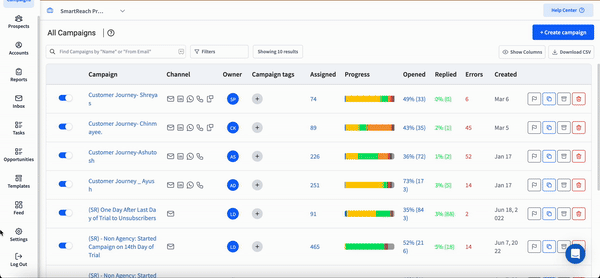
You can add a new category by clicking on the Add Prospect Category button ( note that the name of the prospect category cannot be more than 15 characters)
Give a name to the category and choose an appropriate color tag and then click on Save.
How to edit a Prospect Category ?
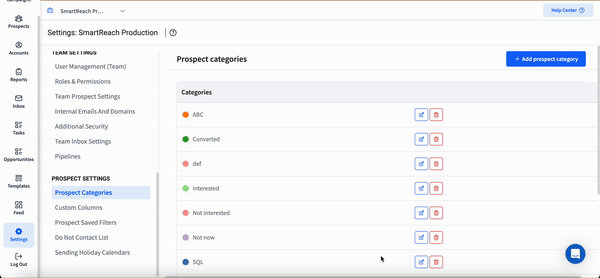
You can edit Prospect Categories by going to Settings --> Prospect Categories and edit the category you wish to edit.
Note : If you want to delete an existing category you can assign it to another category during the deletion process.
Updated 5 months ago