Prospect Feed
Monitor real-time prospect interactions with your cold email campaigns using SmartReach prospect feed. Track opens, replies, and engagement analytics.
If you are in the business of reaching out to a lot of prospects via email, understanding how your prospects interact with your email is a very important aspect of business analytics for you.
For example, if you need to understand which prospects have been contacted and which prospects have opened your email on real-time basis, then it is possible now with SmartReach.io
Prospect Feed
It is one feature that a lot of our users have requested and we have listened to your requests.
Prospect feed lets you know which prospect has received the email and who has replied to the email and also the number of times someone opened your email on a real-time basis. You can find it by going to Feed in the navigation bar on the left.
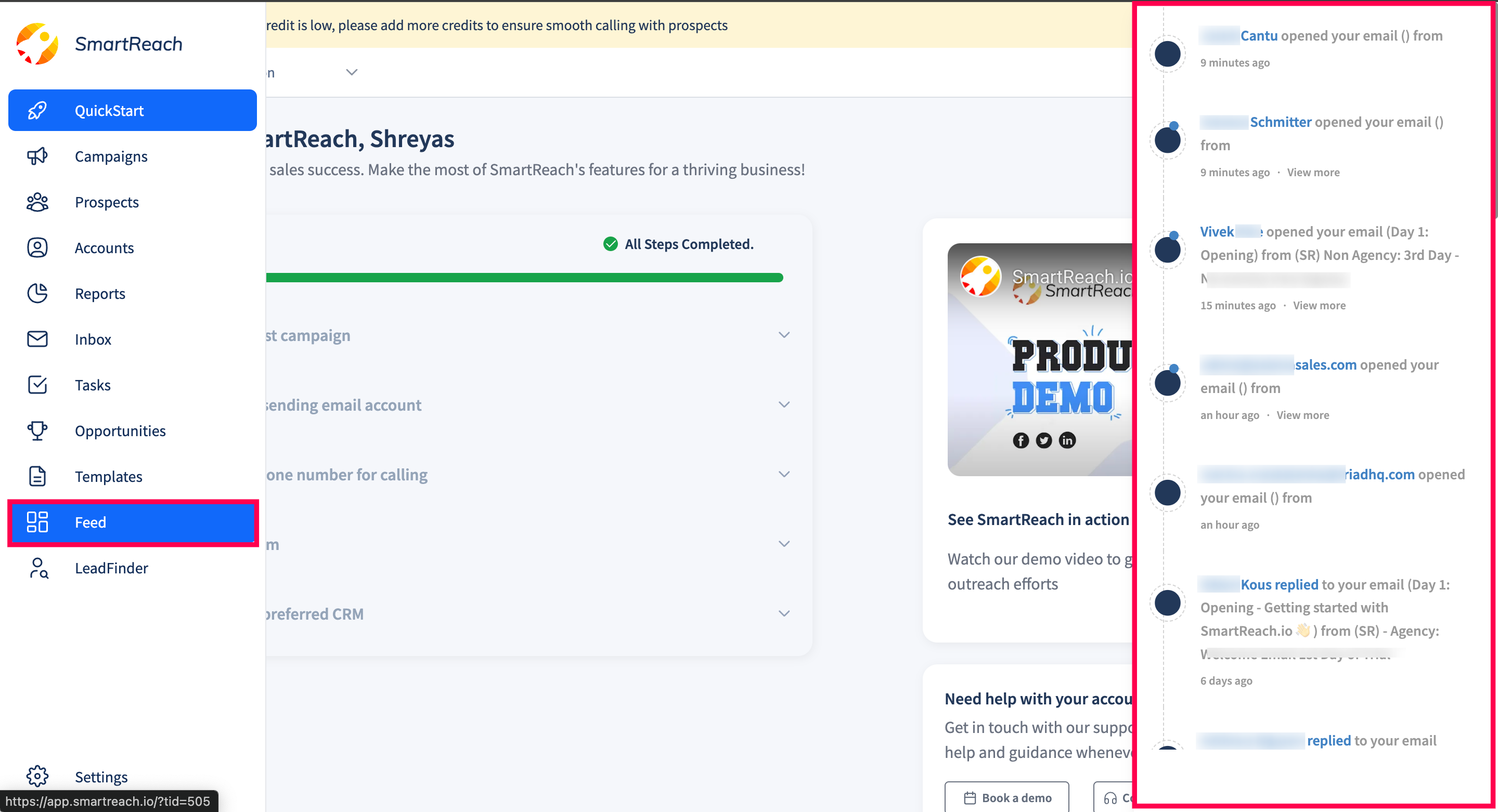
It also shows information about which campaigns they belong to, which step in the email have they received and how have they interacted with each of your emails have all been included in one place.
The blue bubble in the circle indicates that the prospect has interacted multiple times with your email. You can click on the circle or view more link to see all the interactions that the prospect had with your email.
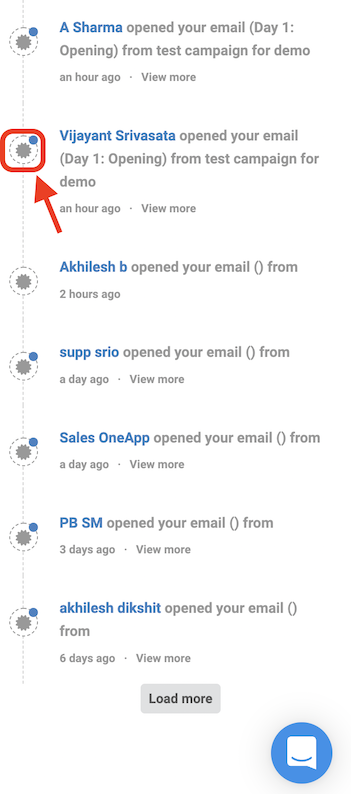
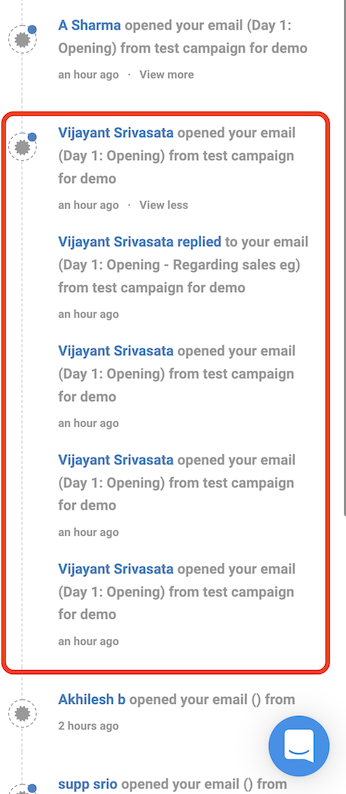
Updated 5 months ago