RB2B Integration
Identify, connect and engage anonymous website visitors with SmartReach.io & RB2B. Learn what RB2B is and follow a step-by-step guide to effortlessly connect and enhance your outreach process.
What is RB2B ?
RB2B software helps businesses that sell to other businesses manage orders, inventory, and transactions. It makes it easier for companies to handle bulk buying, pricing, and communication with other businesses.
How does RB2B work?
RB2B helps businesses buy and sell products to each other easily. It lets companies order large amounts of goods, keep track of stock, and handle payments all through an online system, making the process quicker and simpler.
What are RB2B integration requirements?
- You need an active RB2B account. For setup help, check the RB2B help center.
- A workspace admin has to set up the RB2B integration from their account. After the admin turns on the integration, other users will be connected automatically.
How to Enable the RB2B Integration in SmartReach.io
Step 1 - Go to Team Setting.
Step 2 - From the left side go to the Integrations
Step 3 - After clicking on the Integrations, the integration page will open scroll down to locate the Rb2b section.
Step 4 - Click on the eye icon to generate and copy the key.
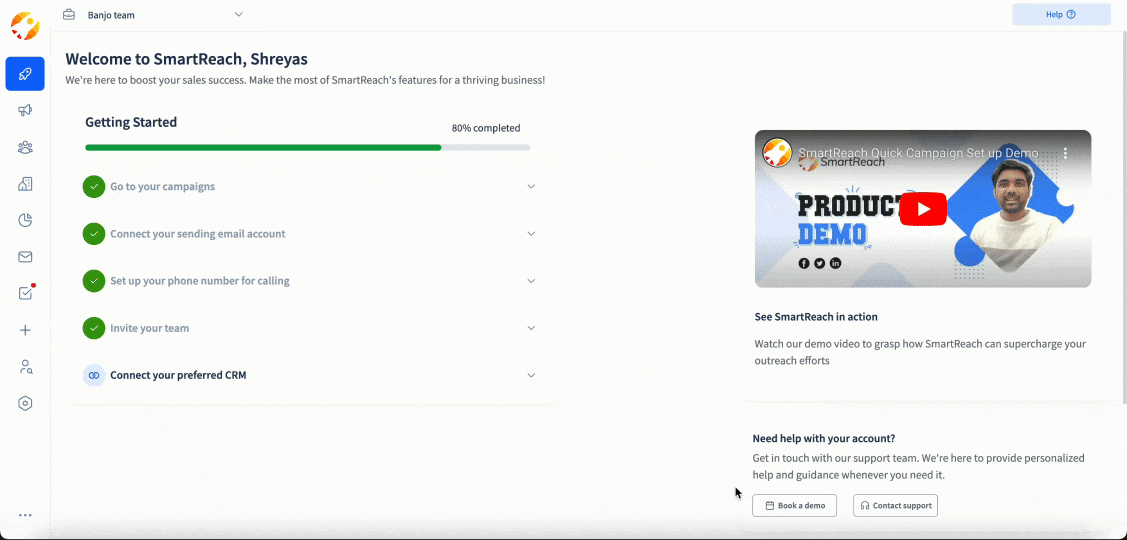
Step 5 - Go to the Rb2b. From the left side click on the integrations
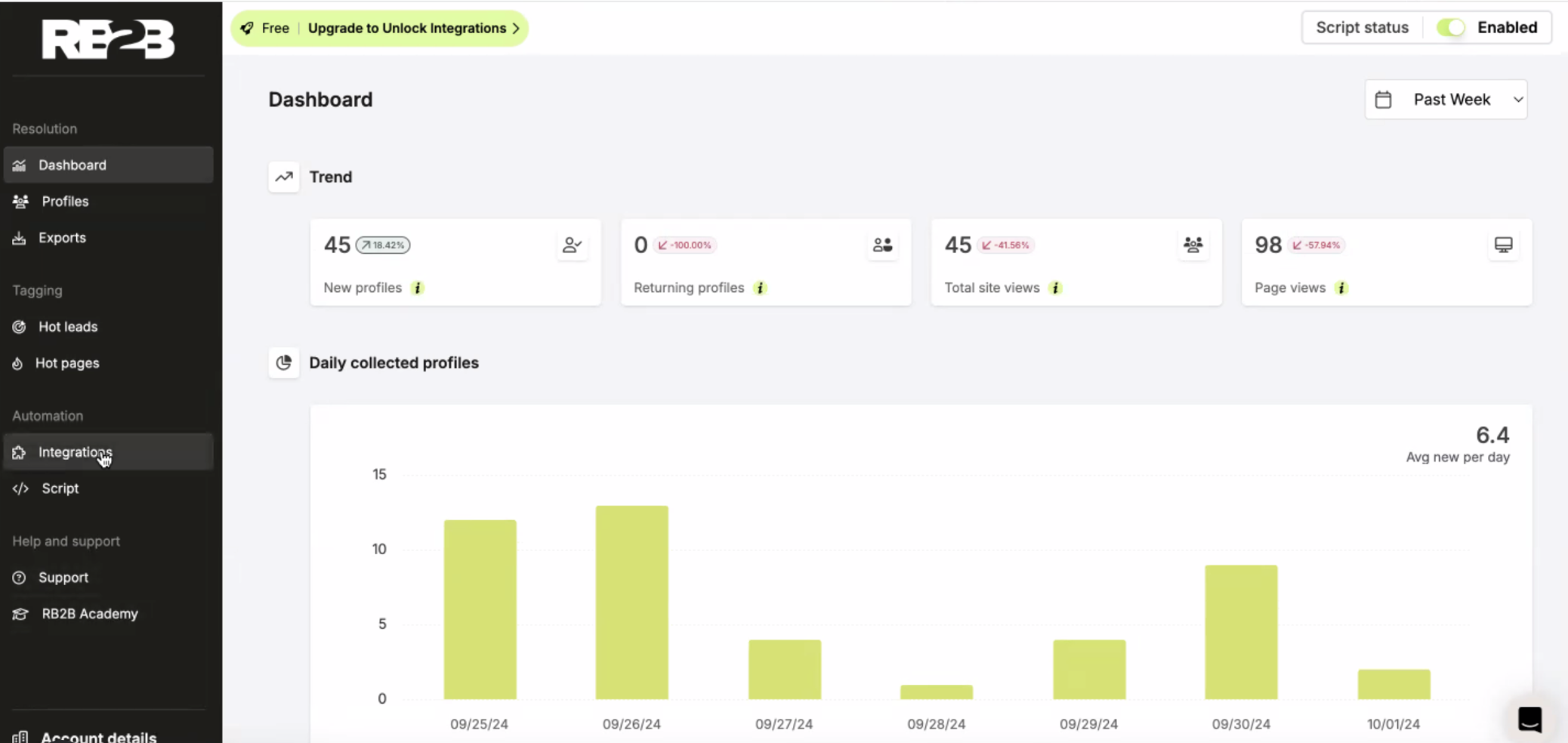
Step 6 - After that scroll down to locate the SmartReach.
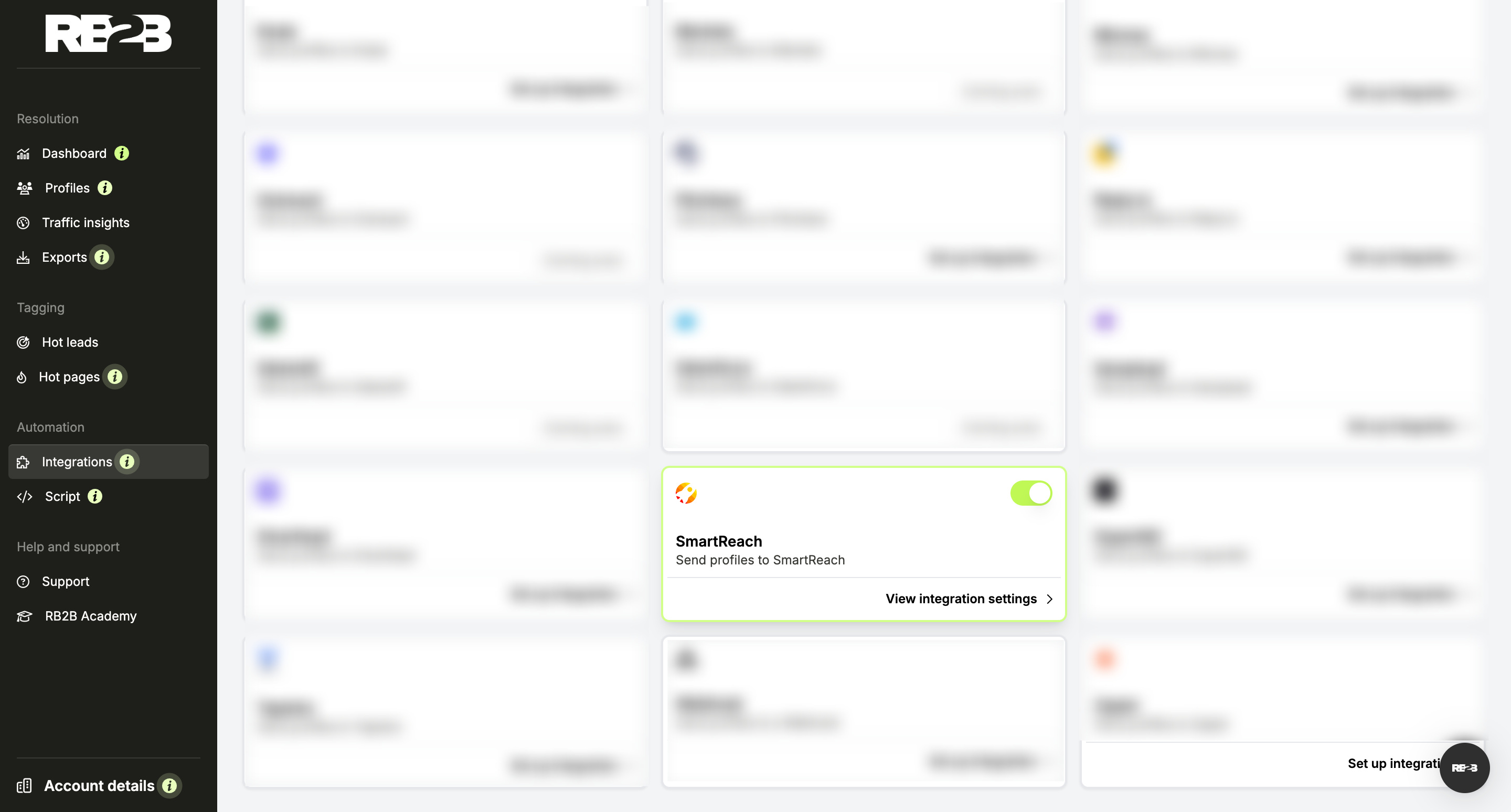
Step 7 - Then the key which you have copied from the SmartReach you can paste it here. Then you successfully integrated your Rb2b .
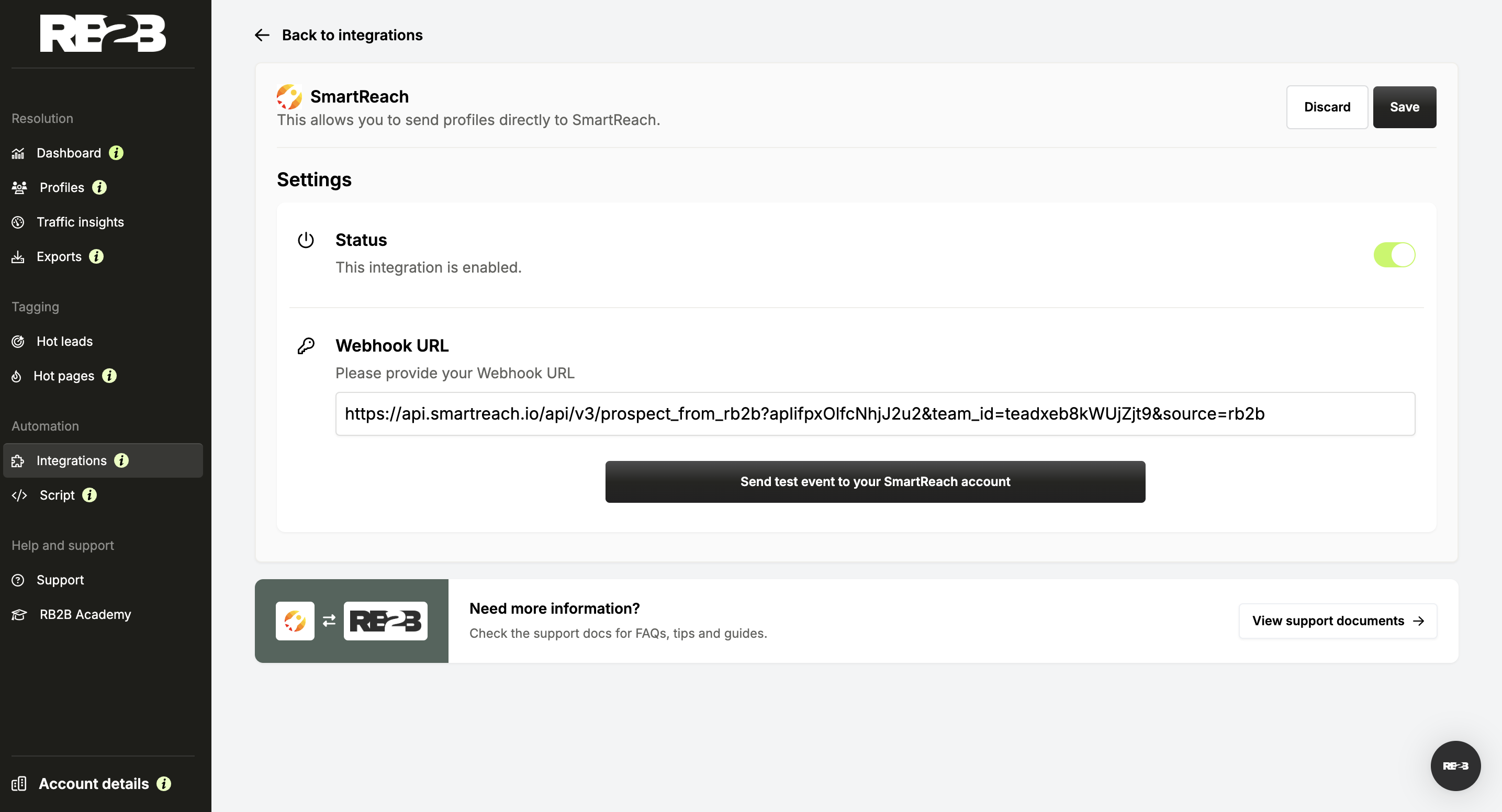
Q: How can I use RB2B integration with SmartReach.io for Account-Based Marketing (ABM)?
A: RB2B integration with SmartReach.io provides the perfect foundation for Account-Based Marketing (ABM), a strategy that focuses on engaging and converting high-value accounts through personalized outreach. Here’s how you can use it for Account-Based Marketing :
Identify key accounts: Use RB2B to pinpoint companies that align with your ideal customer profile and represent high revenue potential.
Understand decision-makers: Gain insights into key individuals within those accounts who influence purchasing decisions.
Personalize outreach: Craft customized messages and offers that directly address each account’s unique challenges and needs.
Track engagement: Monitor how target accounts interact with your website and content, allowing you to refine your strategy and measure success.
Orchestrate multi-channel campaigns: Use SmartReach.io to coordinate personalized touchpoints via email, social media, and direct outreach for a seamless ABM approach.
Example:
A SaaS company uses RB2B to identify Fortune 500 companies that frequently visited their website. They created a dedicated landing page with personalized content addressing the company's pain points. By combining this with targeted outreach to decision-makers, they secure high-value deals.
RB2B and SmartReach.io together empower you to execute ABM campaigns that are precise, effective, and impactful.
Updated 2 days ago