Prospect timezone based sending
Learn how to enable timezone-based sending in Smartreach.io to send cold emails at optimal times for each prospect's timezone.
What is prospect timezone-based sending and how does it help?
Timezone-based sending schedules emails at optimal times based on each prospect's timezone to improve engagement rates.
How it works
Understanding timezone-based scheduling
Smartreach.io detects prospect timezones from your uploaded data or calculates them from country information. Automated steps send within your time window, while manual tasks are created during prospects' business hours.
Steps to enable timezone-based sending
Access timezone settings
- Navigate to your campaign
- Go to your campaign dashboard in Smartreach.io
- Click on the "Settings" tab
- Find schedule settings
- In the left sidebar, click on "Schedule"
- Look for the "Schedule time with respect to prospect's timezone"
- Configure fallback timezone
- Locate the "Fallback Time Zone" field
- Click on the dropdown menu
- Select your preferred timezone from the list
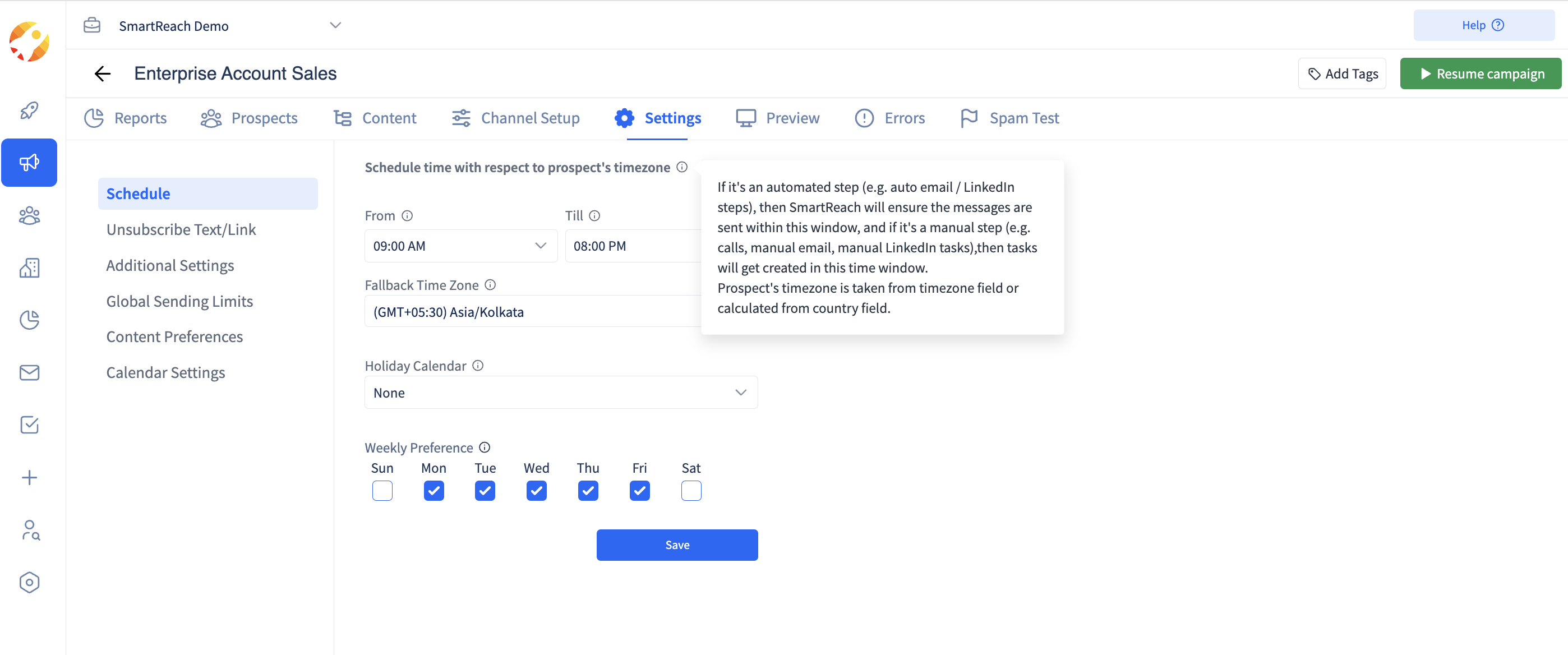
Please note: If it's an automated step (e.g. auto email / LinkedIn steps), then SmartReach will ensure the messages are sent within this window, and if it's a manual step (e.g. calls, manual email, manual LinkedIn tasks),then tasks will get created in this time window. Prospect's timezone is taken from timezone field or calculated from country field.
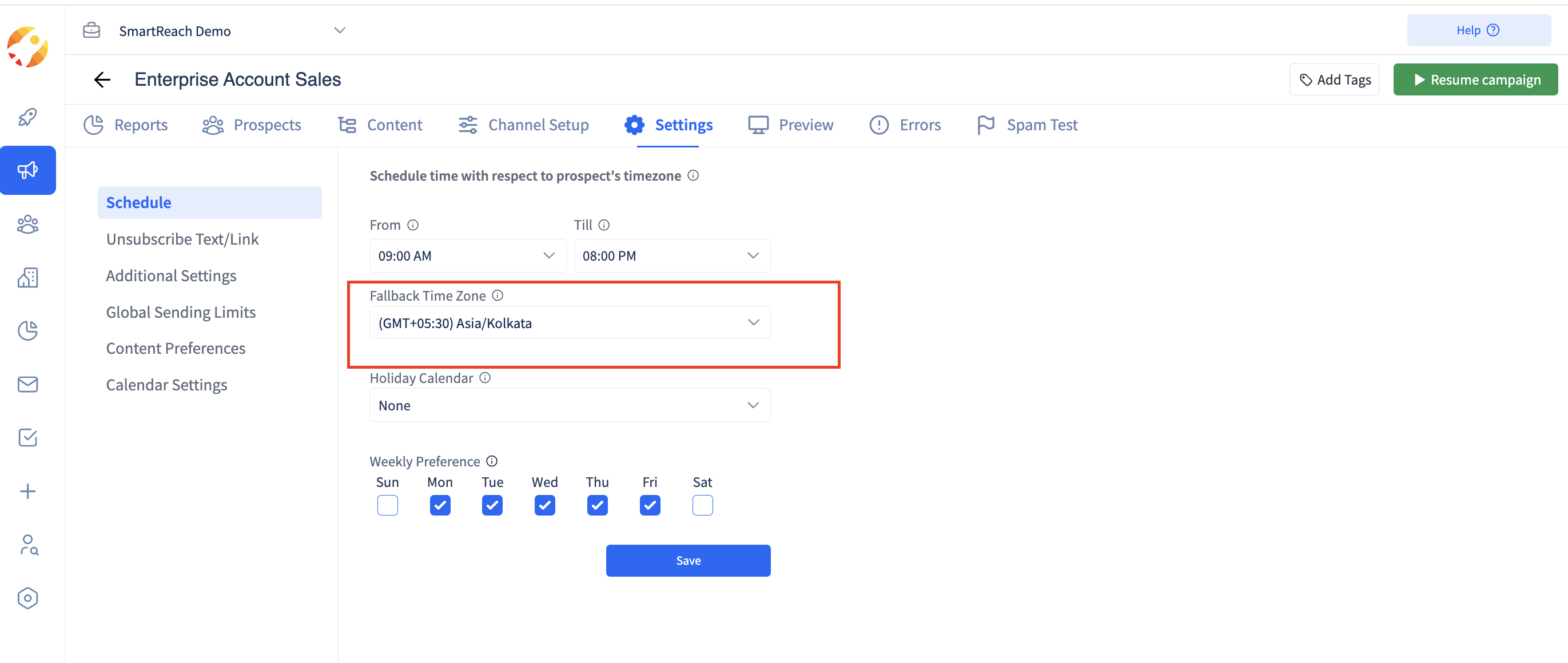
Benefits of timezone-based sending
- Improved engagement metrics
- Higher open rates - Emails arrive when prospects actively check inboxes
- Better response rates - Messages reach prospects during business hours
- Enhanced deliverability - Appropriate timing improves email performance
- Professional outreach experience
- Personalized approach - Shows respect for prospects' schedules
- Global campaign management - Handle multiple timezones automatically
- Consistent timing - Maintain regular schedule relative to each prospect's location
- Operational advantages
- Time savings - Automate scheduling across different timezones
- Reduced errors - Eliminate manual timezone calculations
- Data-driven insights - Learn optimal sending times for different regions
- Competitive edge - Stand out from competitors who ignore timezone differences
Updated 1 day ago