Spam Test
Monitor email authentication and blacklist status with SmartReach spam test. Check SPF, DKIM, DMARC setup and prevent cold emails from landing in spam.
What is a Spam Test?
The spam test monitors your cold email setup to prevent messages from landing in spam folders by checking authentication and blacklist status.
What Does the Spam Test do?
The Spam Test performs a series of technical checks to detect potential issues that could cause your emails to be flagged as spam. Here’s what it evaluates:
- DNS Configuration Check
Verifies if your SPF, DKIM, and DMARC records are correctly set up. These are critical for authenticating your domain and preventing spoofing.
- Sender Reputation Check
Checks if your sending domain or IP is listed on common email blacklists.
How it works
The spam test continuously monitors your email health through two automated processes:
Authentication monitoring
- Automatically verifies your SPF, DKIM, and DMARC records once you add a sender email on SmartReach.io.
- Updates when you make DNS changes (can refresh manually) and shows current status of your domain authentication
Blacklist monitoring
- These checks happen automatically every week
- Monitors if your domain or IP appears on spam blacklists
Steps on starting the Spam Test.
Step 1.
Click on any active campaign of choice in your Smartreach.io dashboard
Step 2.
Choose the Spam test option(The last option is for Spam test)
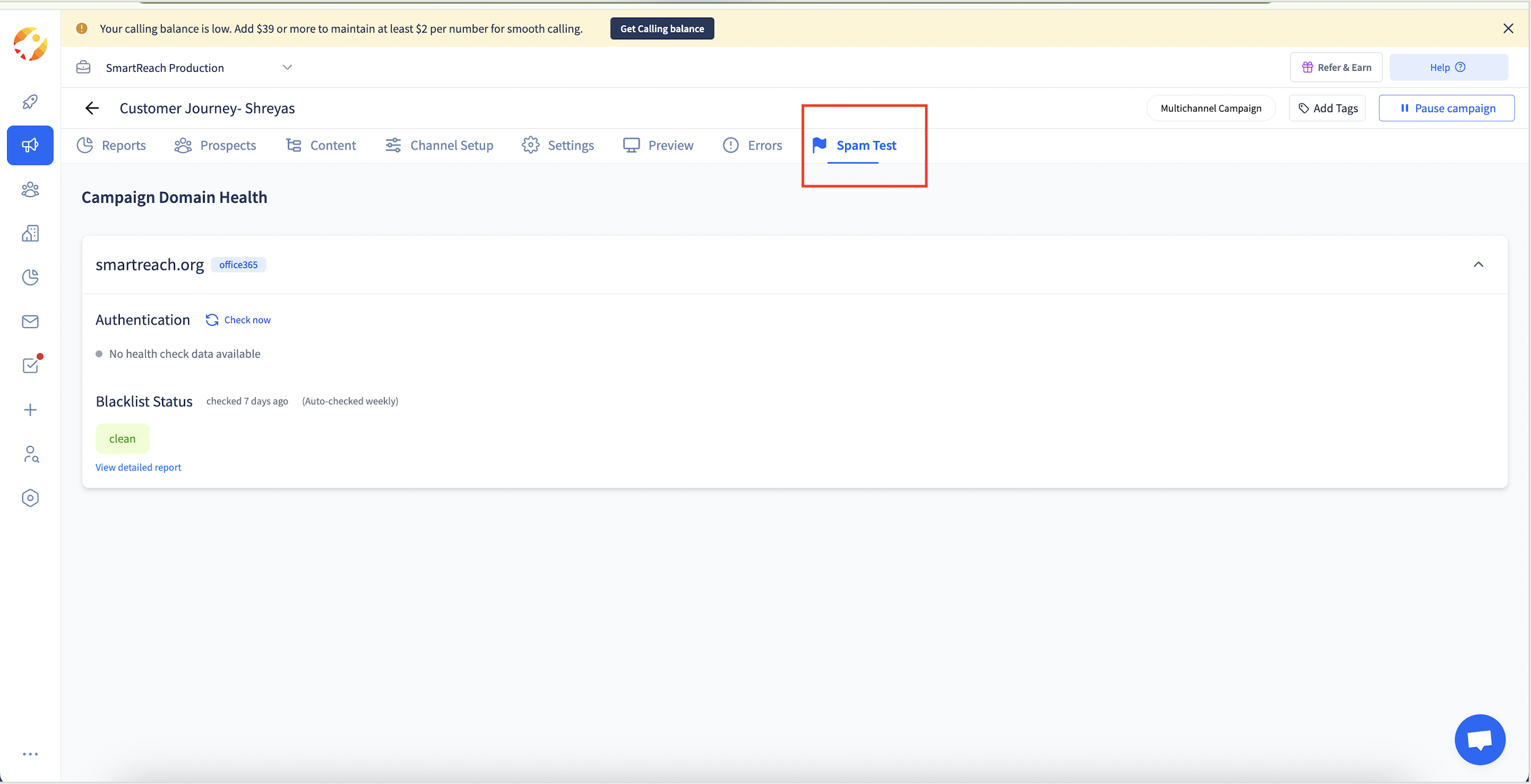
Step 3.
The checks are automatic in nature but if the process has not started yet you can initiate it by clicking on "Check now" next to the domain name as highlighted in the screenshot.
Once you click on Check Now, it will display the DMARC, DKIM, and SPF status.
Note If any setup fails, please refer to the help documentation for setup instructions based on your hosting provider further in this document.

Step 4
To check a detailed report for the blacklists click on View detailed report
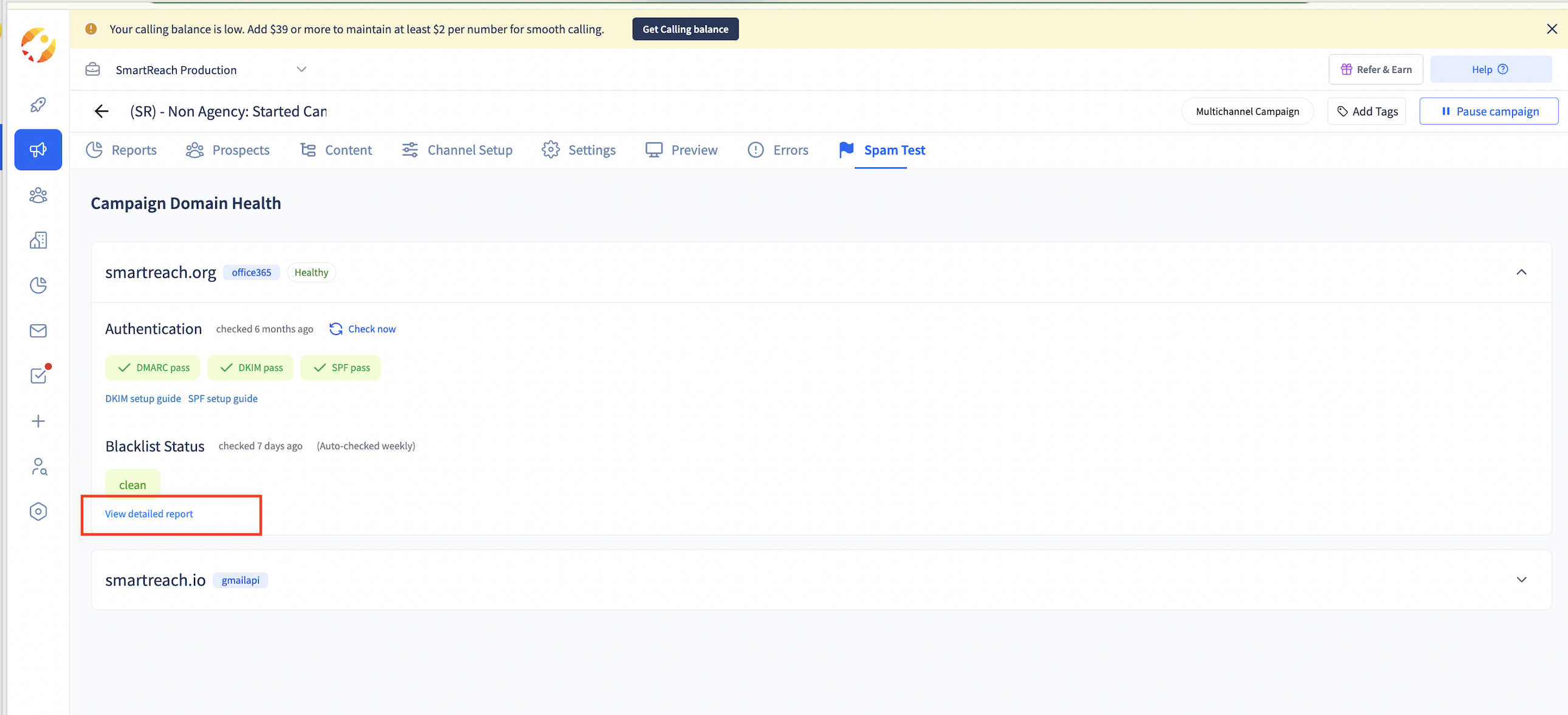
Note: Blacklist checks are automatically run every week and cannot be manually re-run. If all checks pass, the result will be shown as "Passed" across the respective blacklist.
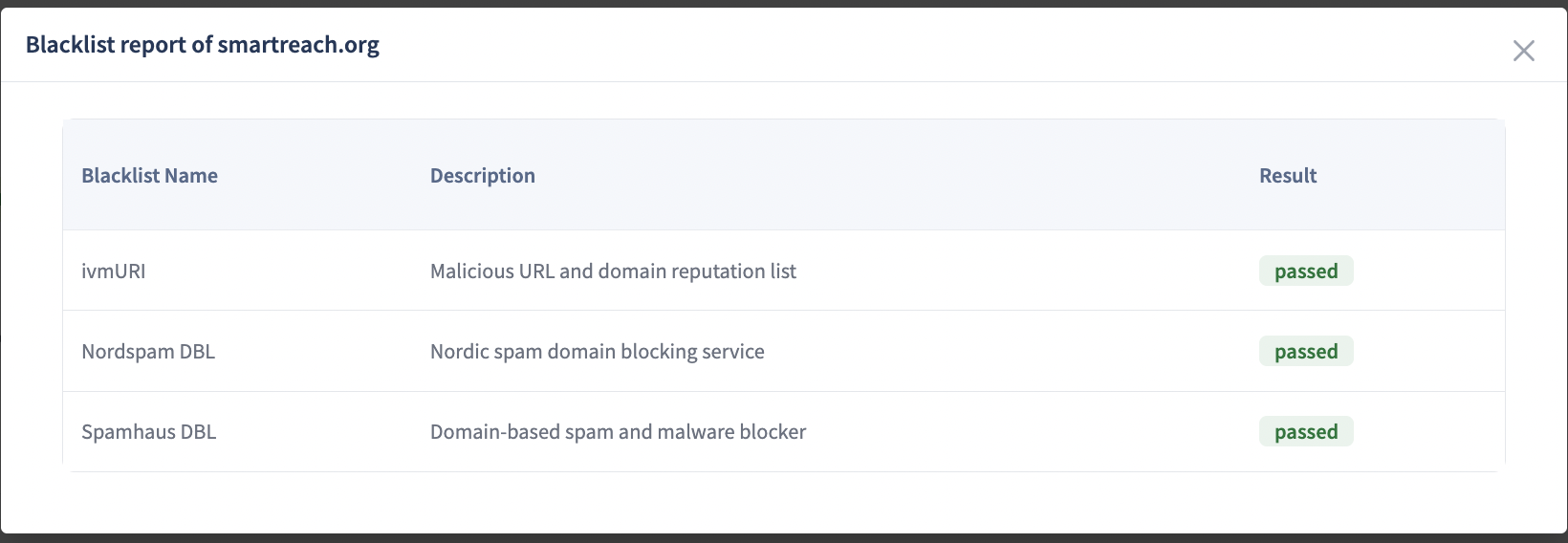
Plan Availability
Spam Test is available on all Smartreach.io plans.
Frequently Asked Questions
Q. Will running multiple spam tests get my email blacklisted?
No, running multiple spam tests will not increase your chances of being blacklisted. It's normal to appear on a few blacklists occasionally, and this becomes a concern only if you're listed on many blacklists.
Q. What happens when I update campaign settings after pausing?
When you resume a paused campaign, any new settings you've applied will take effect immediately. The updated configuration applies to all future emails in that campaign.
Q. What should I do if my spam test shows issues?
The spam test report includes specific solutions for each identified problem. Follow the recommended fixes for DNS settings, check if you are in any blacklist and contact the respective blacklist provider to get yourself removed if possible. Adhere to the best practices to keep the email reputation intact.
Q. Can I run spam tests on campaigns that are already active?
Yes, you can run spam tests on both new and active campaigns. This helps monitor your cold email platform's deliverability performance over time.
Updated 6 months ago