LinkedIn Content Setup
1. Linkedin Content Creation Steps For Manual Task:
To add LinkedIn steps to your content, click on the LinkedIn icon during the content creation process. This will allow you to take advantage of various LinkedIn outreach channels, such as sending connection requests, and messages, viewing profiles, and sending In-Mails.
It's important to create specific content for each type of LinkedIn approach, which we refer to as "touch types" in SmartReach. Below are the content creation steps across all LinkedIn offerings.
a) Creating content for sending a LinkedIn Connection Request: Once you click on the Add LinkedIn step, under touch types you need to select **Connection Request** and then click on Next. Here, you can add notes/pointers (for internal use) and a message that will be included with the connection request when you send it through SmartReach.
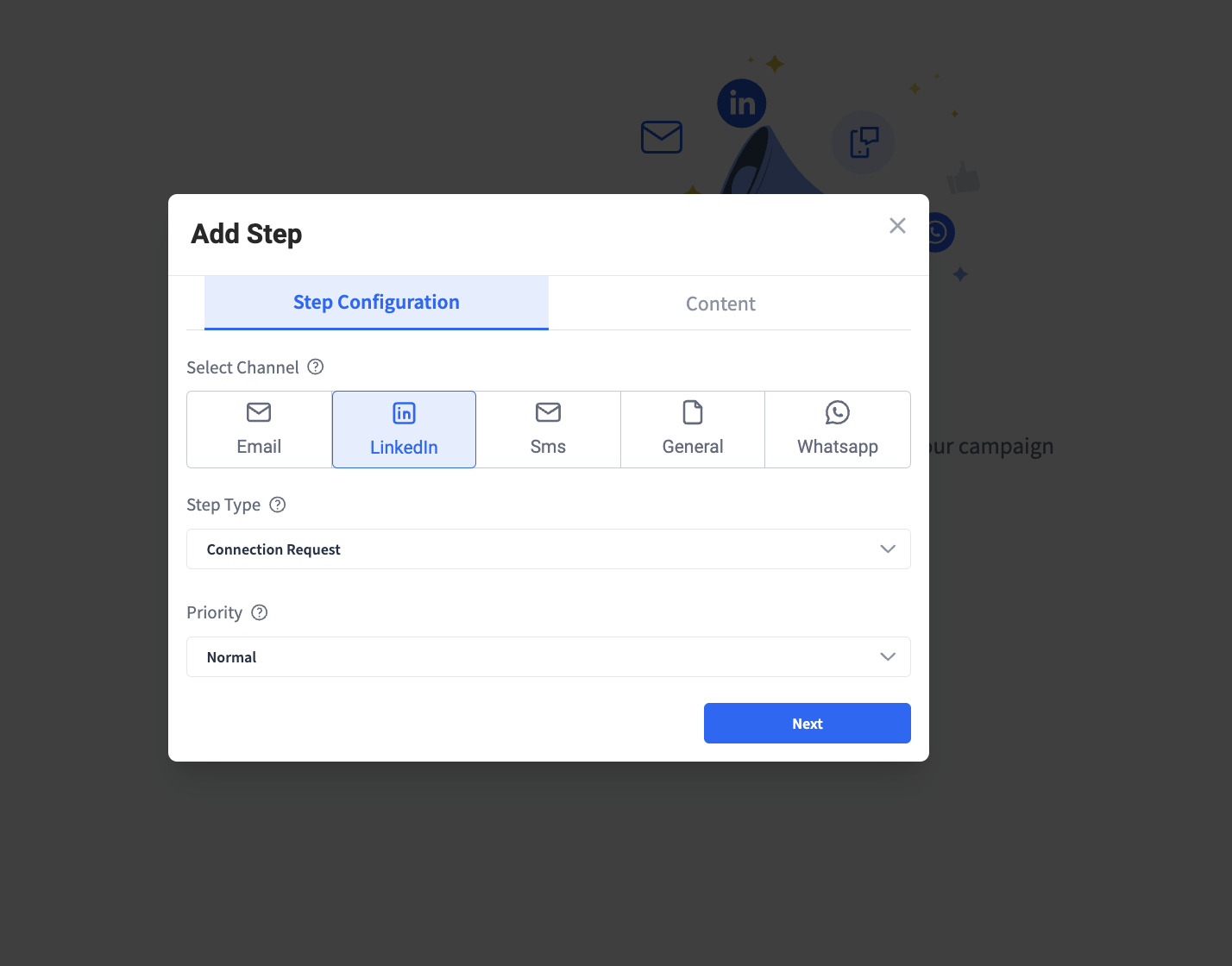
The message should be personalized and relevant to the recipient and should include a brief introduction of yourself and your reason for wanting to connect. Additionally, it should also be attention-grabbing and make the recipient want to accept your connection request.
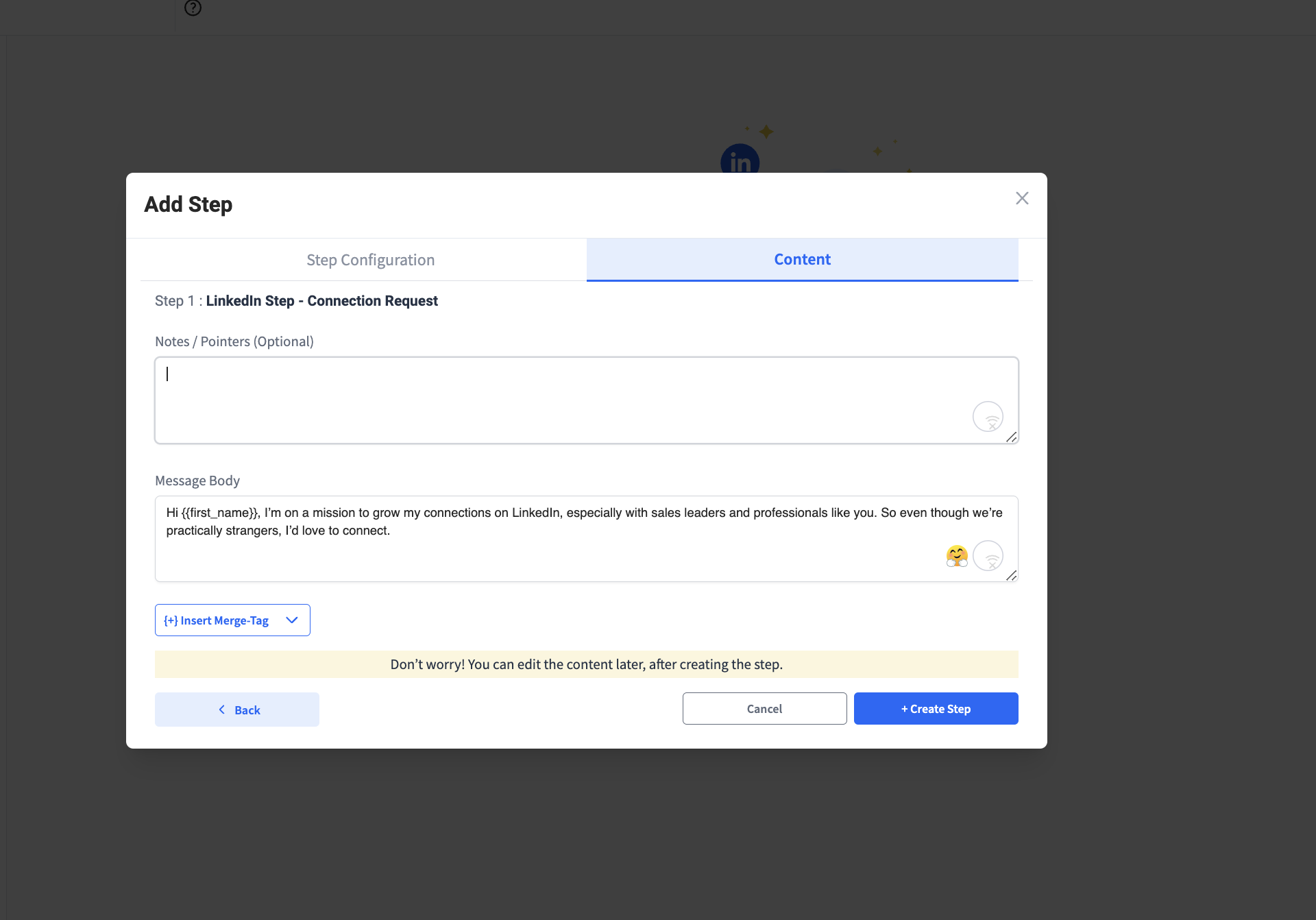
b) Creating content for sending a LinkedIn Message: If you want to make content for the LinkedIn message, under touch types you need to choose Message.
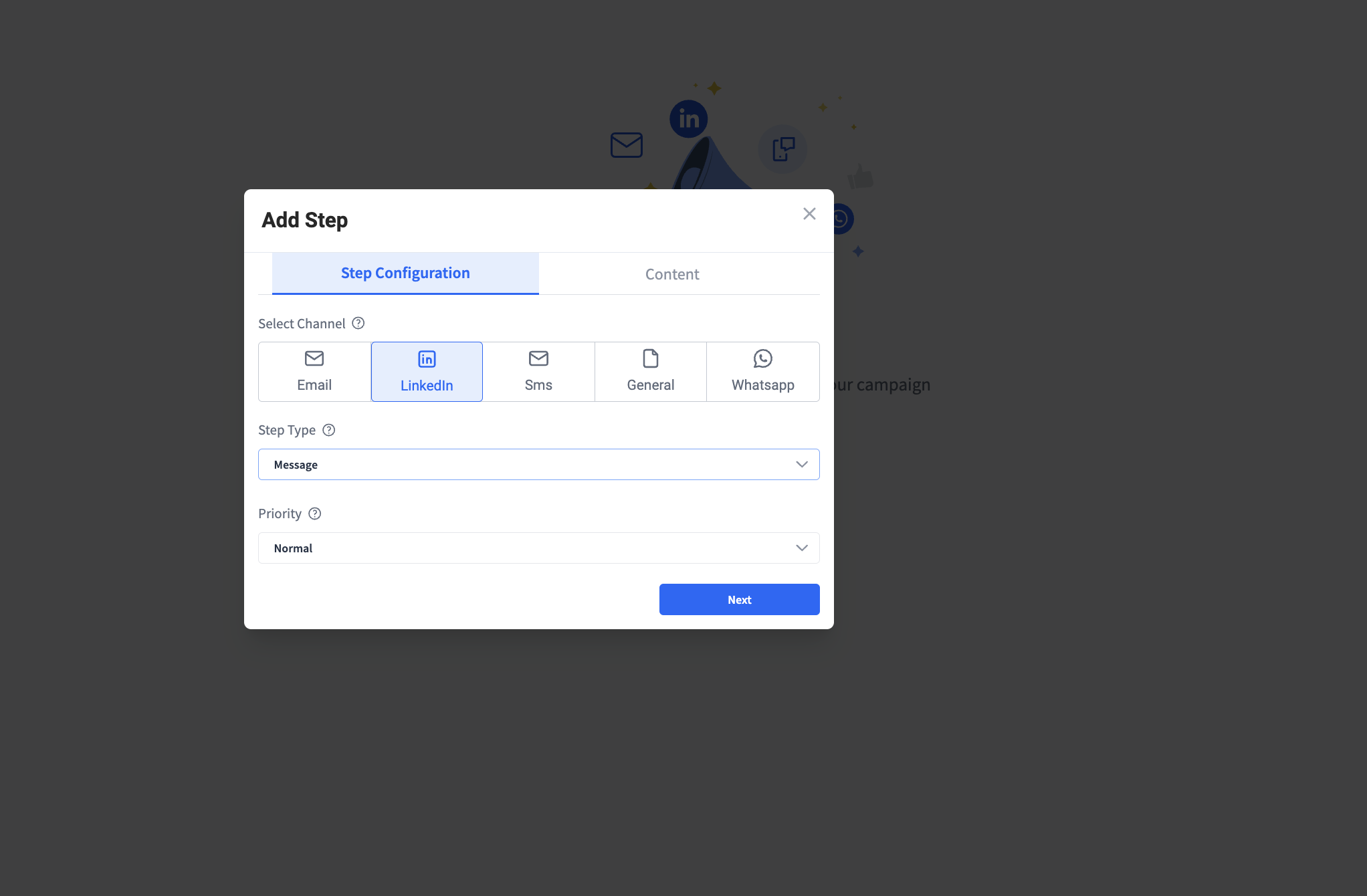
Next, here also you can add notes (for internal use) and write a message that will be sent to your prospects as a LinkedIn message. Whatever text you enter in the message body will be sent to your prospects as a LinkedIn message.
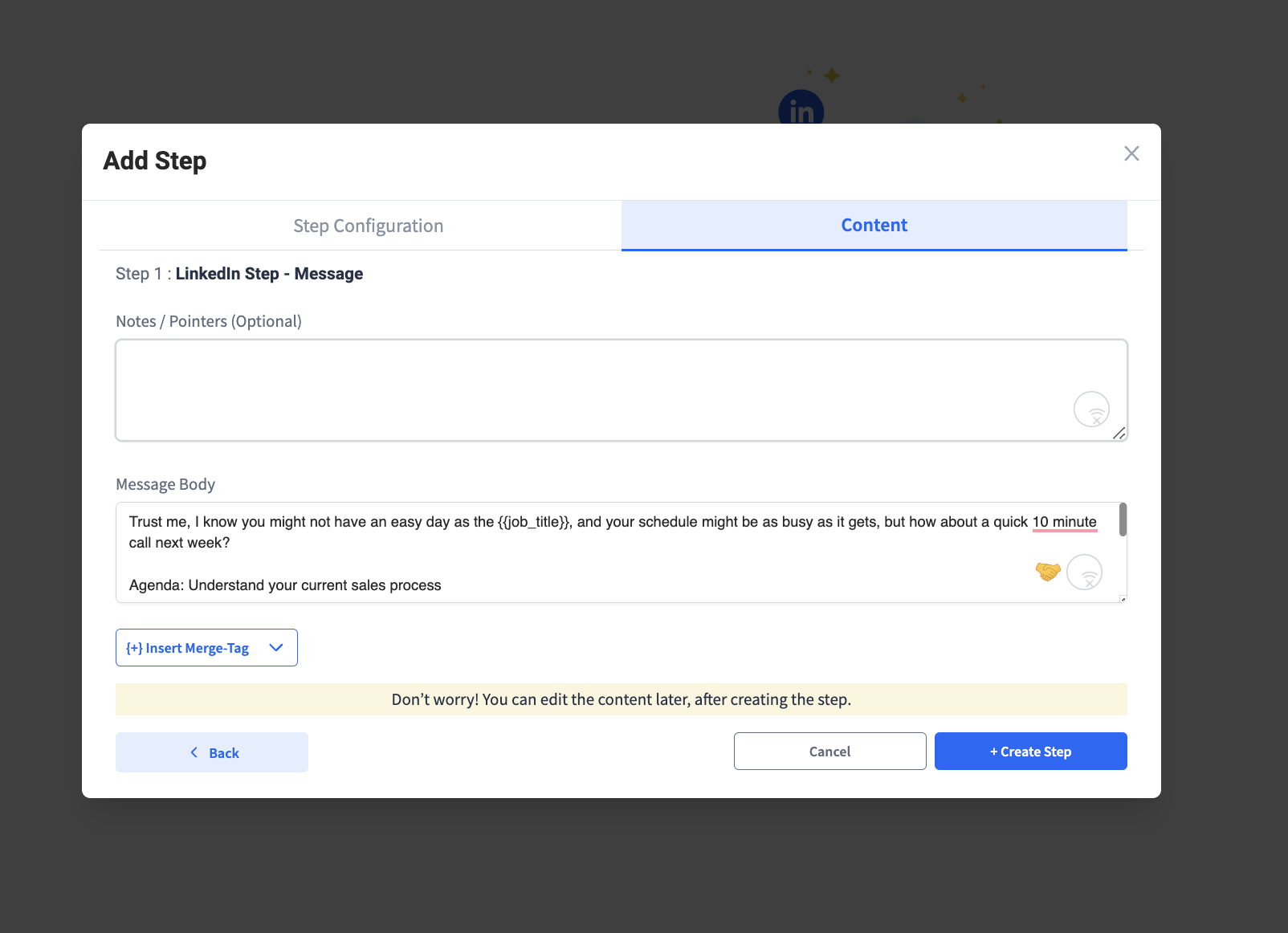
c) Creating content for the “InMail” section: If you want to create content for a LinkedIn InMail, under touch types you should select InMail.
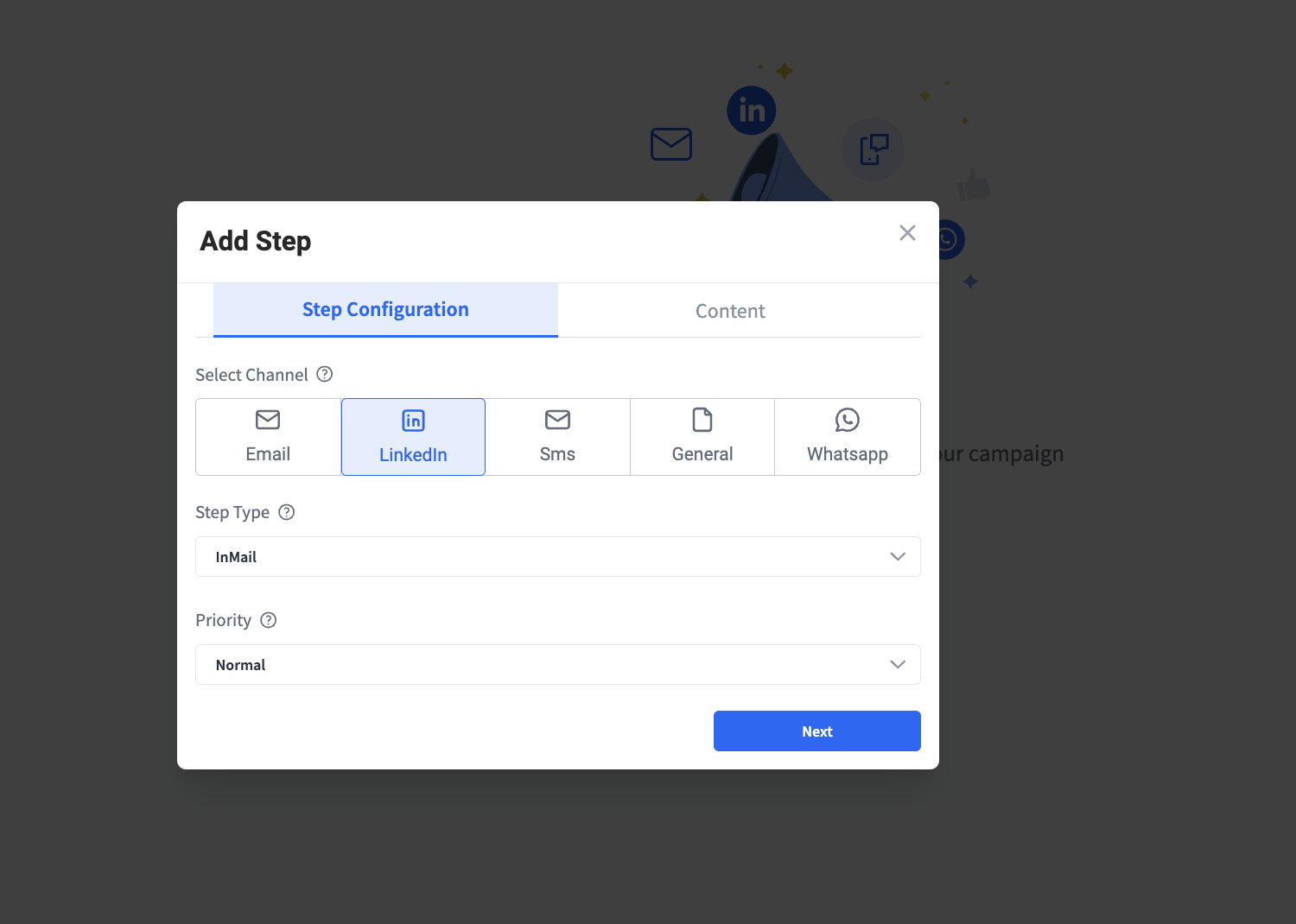
Then, you can add notes (for internal use), write a subject line, and compose a message that should be sent to prospects as LinkedIn InMail.
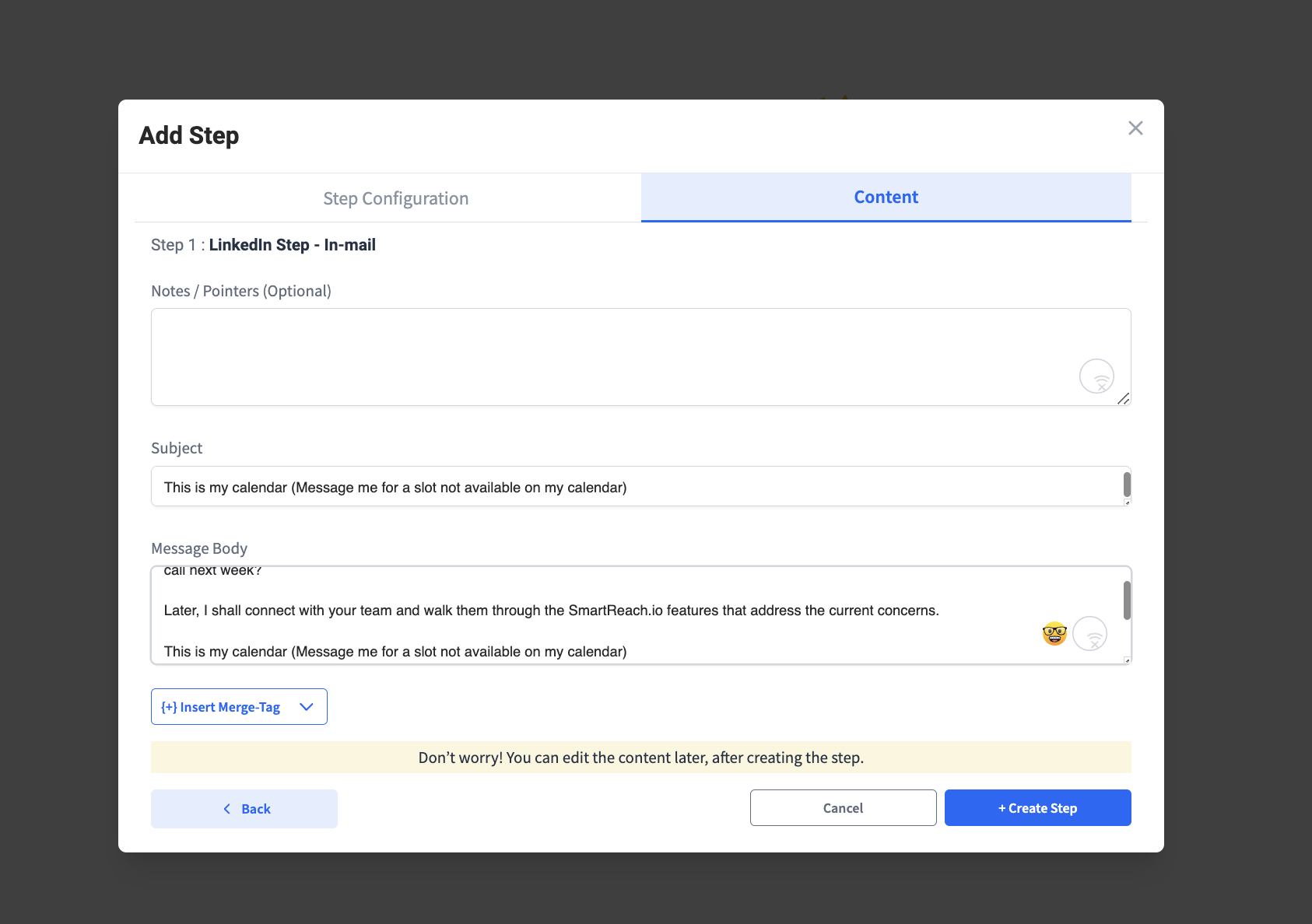
2. LinkedIn Content Creation Steps For Automated Tasks:
As highlighted in the above content setup steps, the process remains consistent here. Just select the desired automated task, and it will be executed without even opening your SmartReach account — a unique feature of our platform.
As mentioned the below screenshot during the content creation process, choose the relevant automated task based on your campaign sequence and continue from there.
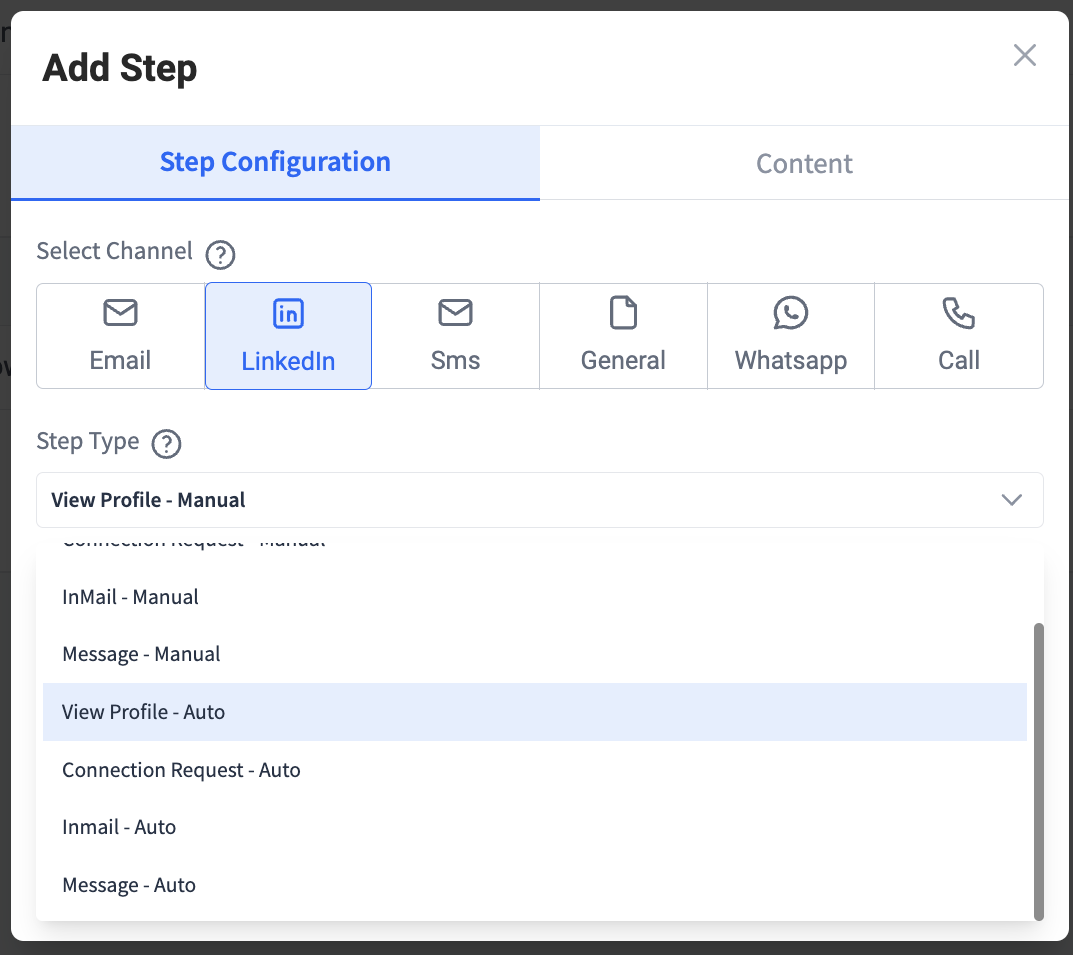
Updated 11 months ago