Add Prospects Manually
After creating a campaign, you would be directed to the Prospects page.
Step 1: Click on Add Prospects Manually button
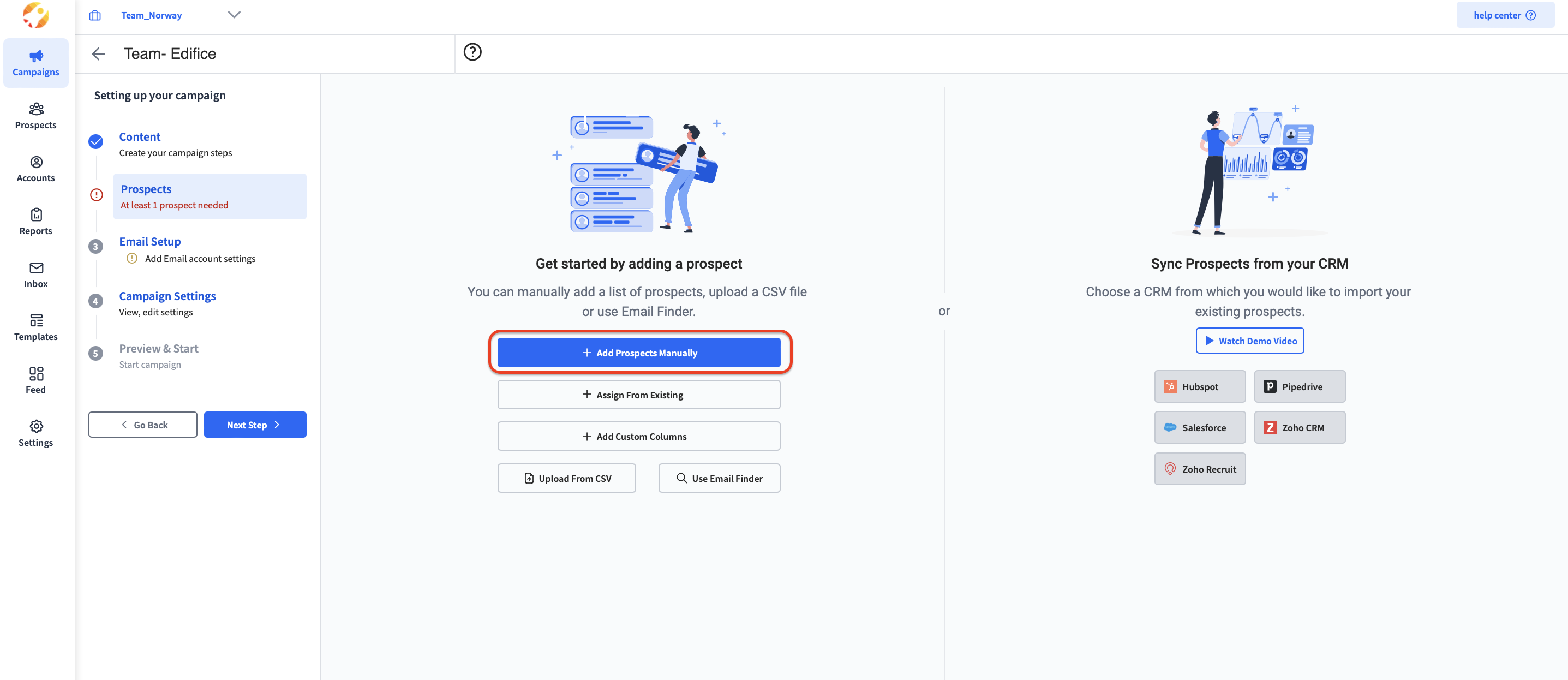
Step 2: In the form that appears, in the first column, type in the prospect’s email address (required). Fill in the rest of the details about the prospect.
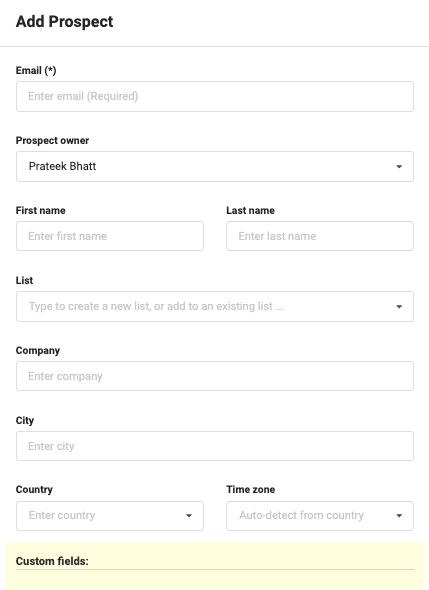
Step 3: Click on Save Prospect.
Updated 7 months ago