Maildoso Domains & Emails
Now you can get ready-to-use, fully authenticated with SPF/DKIM secondary emails just with a few clicks within SmartReach.io
Overview of Maildoso
Maildoso is a trusted provider for secondary domains and email accounts, designed to simplify email authentication and deliverability. With Maildoso, you can set up fully authenticated secondary domains in under three minutes, ensuring your outreach campaigns run smoothly without compromising your primary domain. These domains come with built-in IP reputation management.
Maildoso Features
1. Automated Domain and Mailbox Setup
Now you can easily set up domains and mailboxes automatically to scale your outbound campaigns faster without going through the trouble of having to manually set up each inbox and its specific configuration.
2. Real-Time IP Monitoring & Rotation
To maintain optimal deliverability, Maildoso continuously monitors IP reputation and rotates IPs if it detects that an IP has been negatively affected.
3. Domain Forwarding
Redirect all secondary domains to your main website, ensuring that any direct visits to a secondary domain automatically land on your primary site.
Maildoso Pricing for SmartReach Users
| Feature | SmartReach | Maildoso |
|---|---|---|
| Billed | Monthly | Quarterly |
| Domain | $4/month per domain | $99 for 10 domains |
| $3/month per mailbox | $99 for 40 mailboxes |
Talk to our customer support for special pricing if you intend buying over 30 domains or 100 email accounts
How to buy secondary domains & email accounts from Maildoso within SmartReach.io
Note: To complete the purchase transaction you will need to purchase domain & email add-ons. This feature is exclusively available for Plus plans and above.
Step-by-step process to get your secondary domains and email accounts
Step 1 Go to Team Settings from the left-side column and navigate to Purchased Domains and Email then click on Set Up New Domain OR access it from Channel Set up when you are creating a campaign.
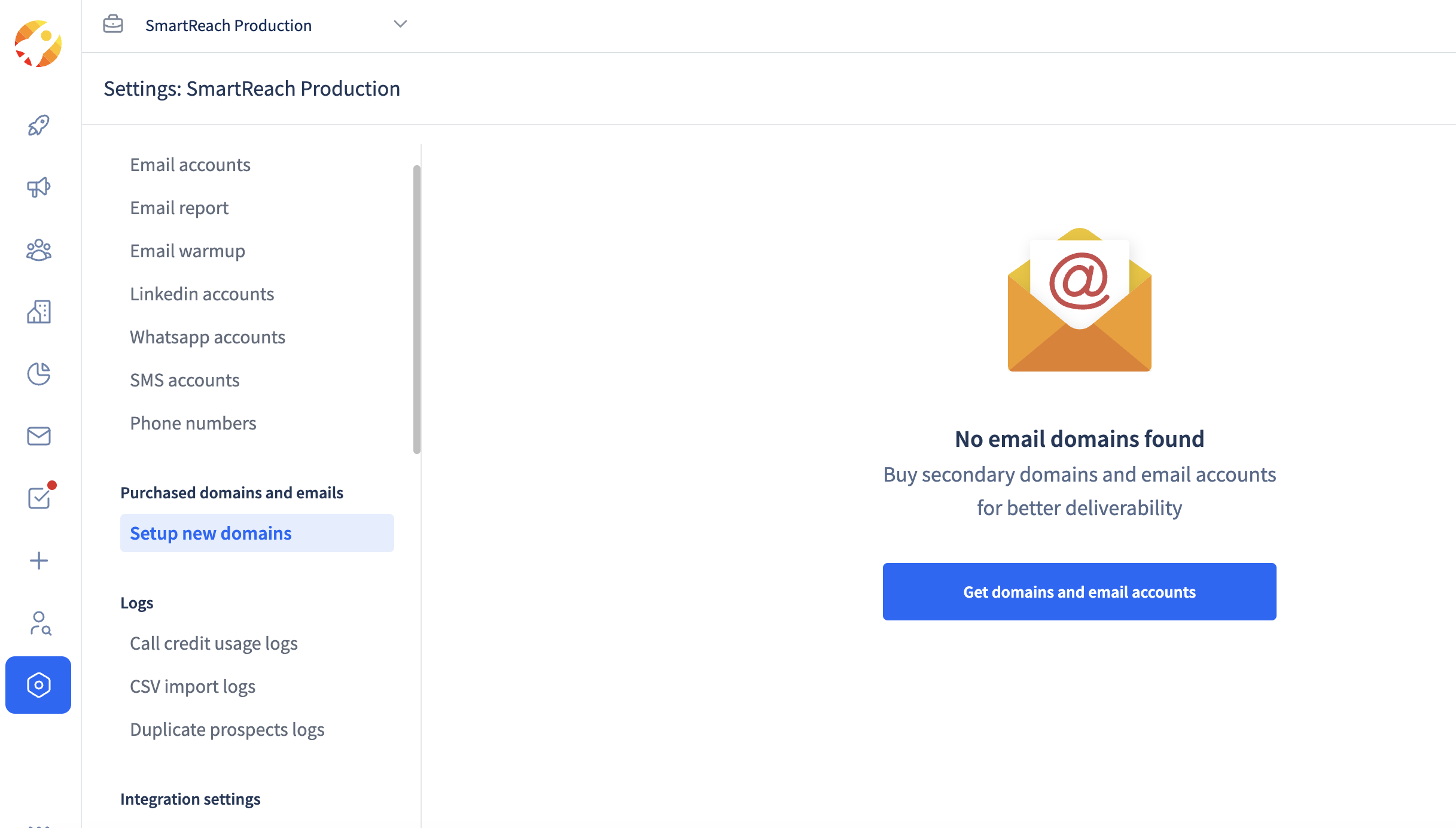
Step 2 Click Add Domains and Emails.. Then you will land on the below page where you need to add the domains you want to buy. You can add multiple domains separated by commas. Then click Check Available Domains
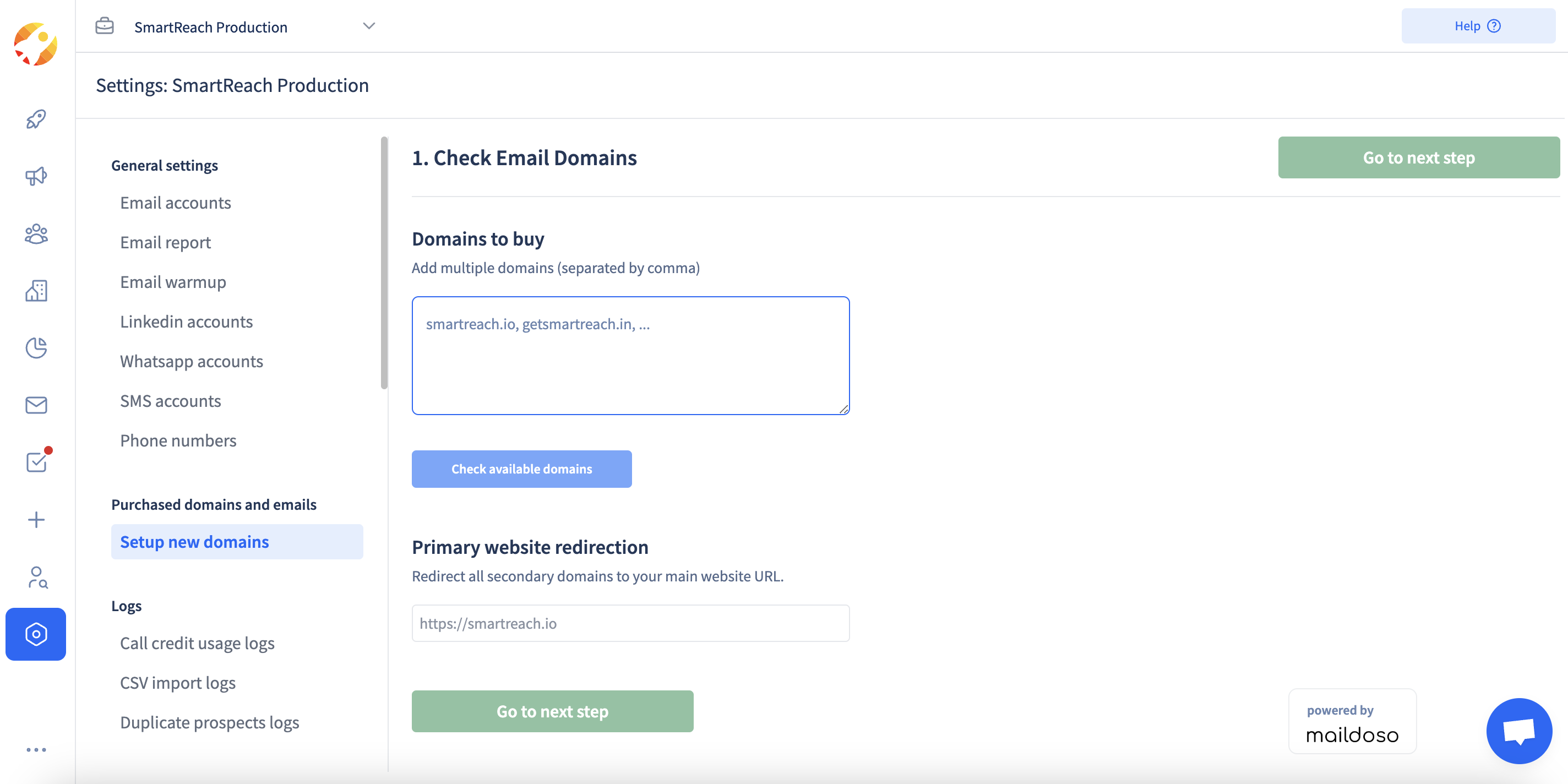
Step 3 SmartReach will then check if the domains you added are available for purchase. It will also recommend alternate domains that you could buy. Here you select the secondary domains you want buy.
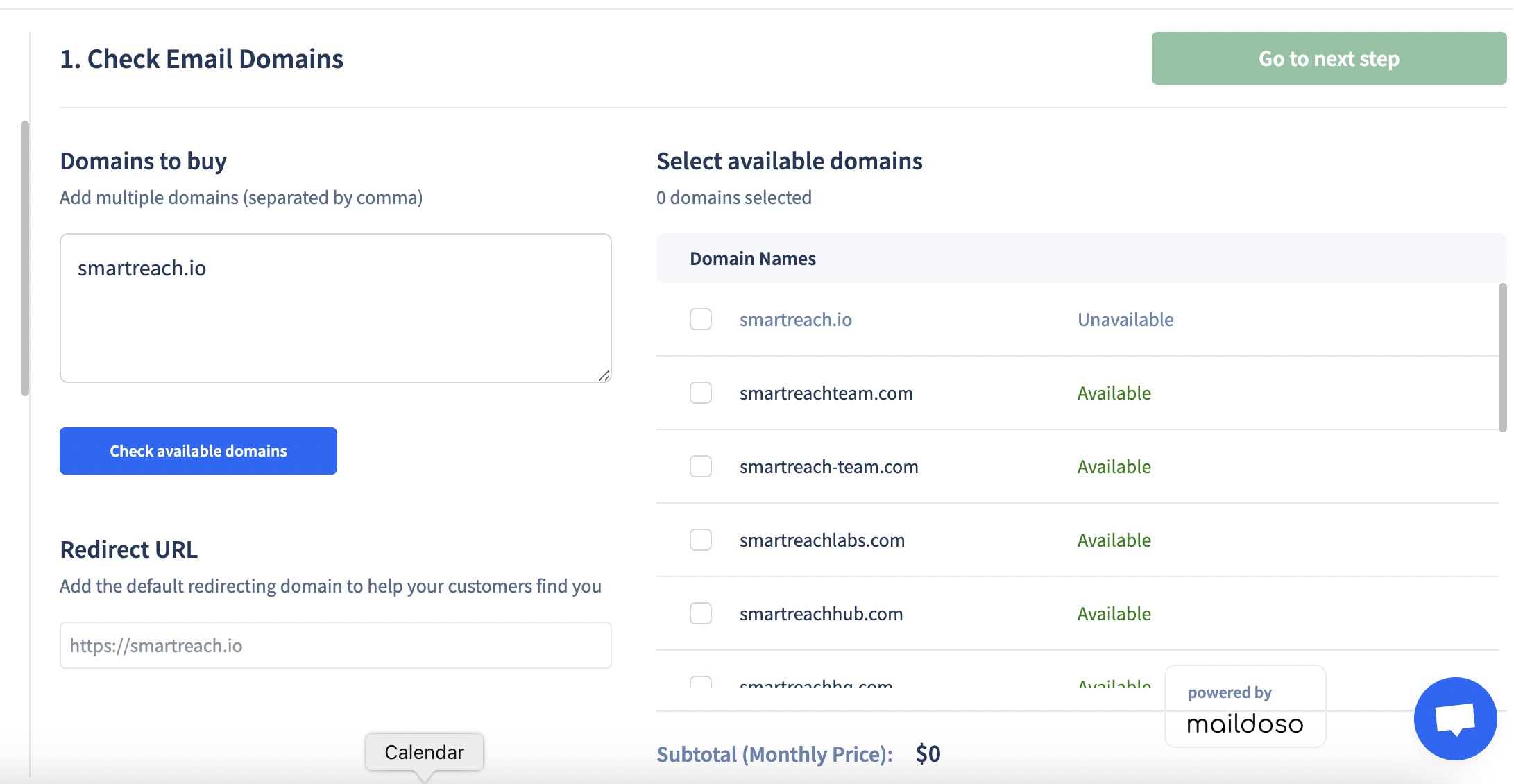
Step 4 Once you select the domains in the above step, you then need to add a redirect url, (This is a mandatory step). In this field, enter the main website URL for which you are creating the secondary domain. Then click Go To Next Step
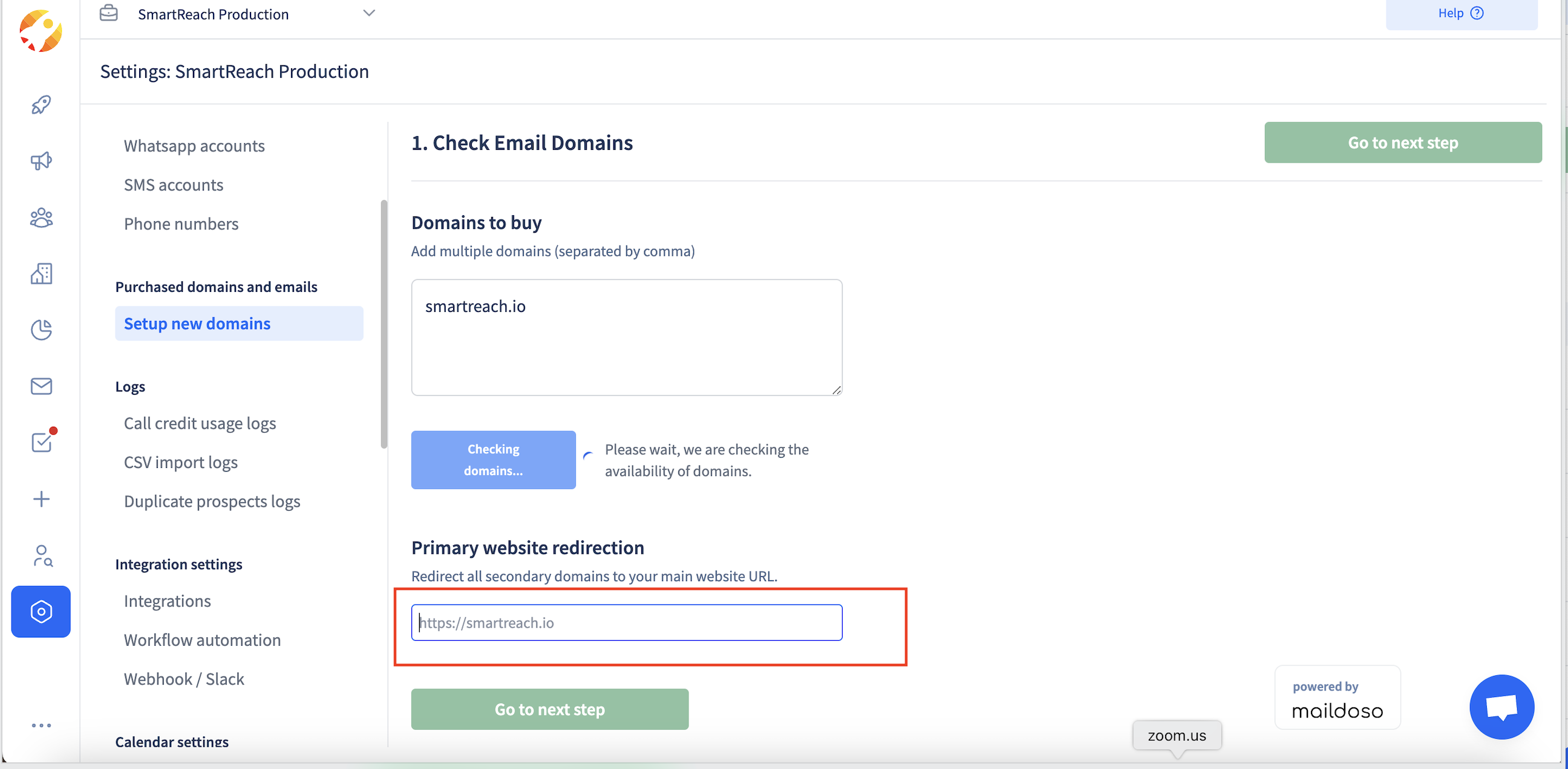
Step 5 The next step is to Setup Email Accounts. Here you need to enter i. First Name ii. Last Name iii. Email Address. You could create multiple email addresses. Then click Go to Next Step
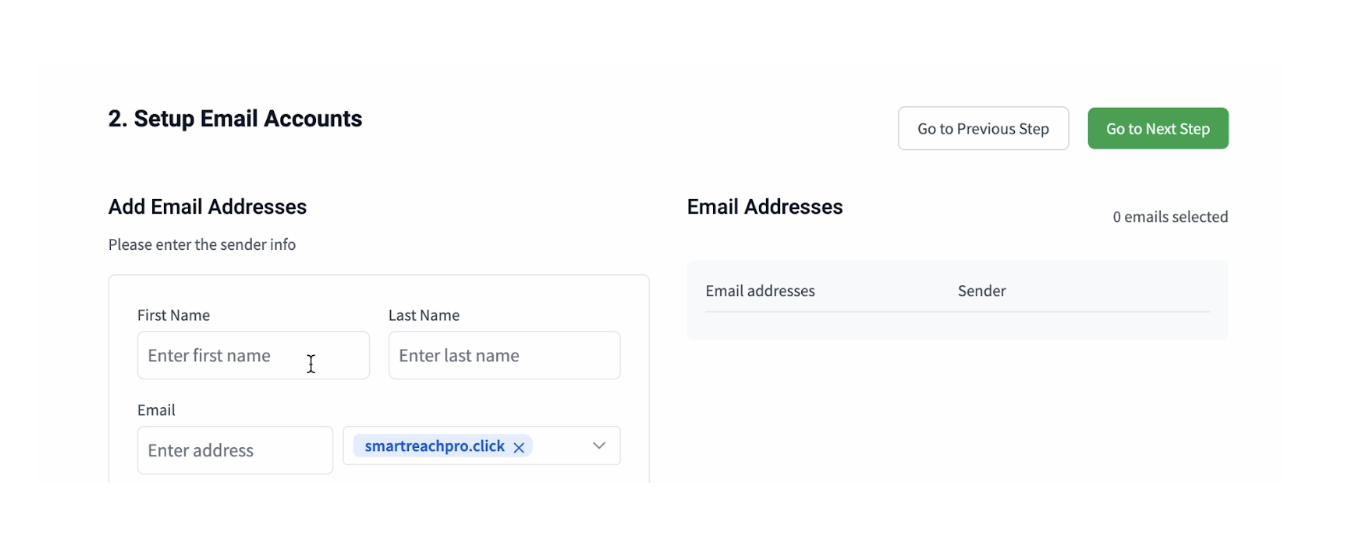
Step 6 Select the relevant domain name and Go to Next Step. On the next screen, review the details and confirm the order (if you have paid for add-ons) or click Complete the Purchase
.
Step 7 After order confirmation and activation a confirmation message will appear. It may take 5 to 7 minutes for the email to activate. Then click on the email to check its status. The status will display as Set Up Initiated or Active.
Step 8 Start a Campaign and Test the Email
Once the email status is active, create a campaign and send a test email to ensure it works correctly. On steps to get started with a new campaign please check this link click here
Maildoso Setup FAQs for SmartReach Users
Q. What is the minimum duration for using Maildoso services with SmartReach?
Maildoso as a platform in itself requires a minimum 3-month commitment for all plans, however if you purchase it through SmartReach you do not have to stick to any minimum duration and can cancel anytime you want.
Q. What are the costs for adding secondary domains and email accounts from Maildoso? Secondary Domains: $4/month per domain
Email Accounts: $3/month per account
Q. Can I manage multiple email domains from a single inbox?
Yes, SmartReach offers centralised reply management, allowing you to handle responses from multiple accounts within a single inbox.
Q. How long does it take for an email to be activated after purchase?
It may take approximately 10-15 minutes for the email to become fully active.
Q. What is domain forwarding, and why is it useful?
Domain forwarding allows you to manage multiple domains or email addresses from a single mailbox, eliminating the need for separate inboxes. It helps you alternate between the sending and receiving inboxes for flexibility.
Q. How can I monitor if my domain is authenticated and safe
While Maildoso completes all authentication; SmartReach additionally runs spam checks on your domain and emails to verify it is set up correctly and, that there are no problems
Q. What happens if I need additional emails or domains later?
You can add more domains or email accounts at any time by navigating to the Purchased Domains and Emails section in your settings and following the purchase steps.
Q: What type of email provider can I get?
A: You can get custom SMTP based emails as of now.
Updated 28 days ago