Product Release Note - June 2023
✨ New & Improved
Discover the future of cold email communication with SmartReach.io's AI-powered content generation feature. It helps write email content effortlessly, saves time, and provides improved language and tonality.
Smarter Recommendations: SmartReach constantly trains its AI to only recommend content that's best for email deliverability.
With SmartReach’s AI-generated content feature, you can perform the following:
- Provide your email context
- Craft your email based on your audience
- Choose the type of email content like an introduction, job application, etc
- Choose your writing style like personalized, benefit-driven, humorous, etc
- Choose your required email structure and tonality.
- Limit the email body word count.
- Rephrase or shorten any particular line or phrase
- An AI-generated subject line based on the email context
SmartReach.io also provides AI-generated replies based on the communication received with “Write with AI” and “AI toolbox”. Check this document on how to get started with AI.
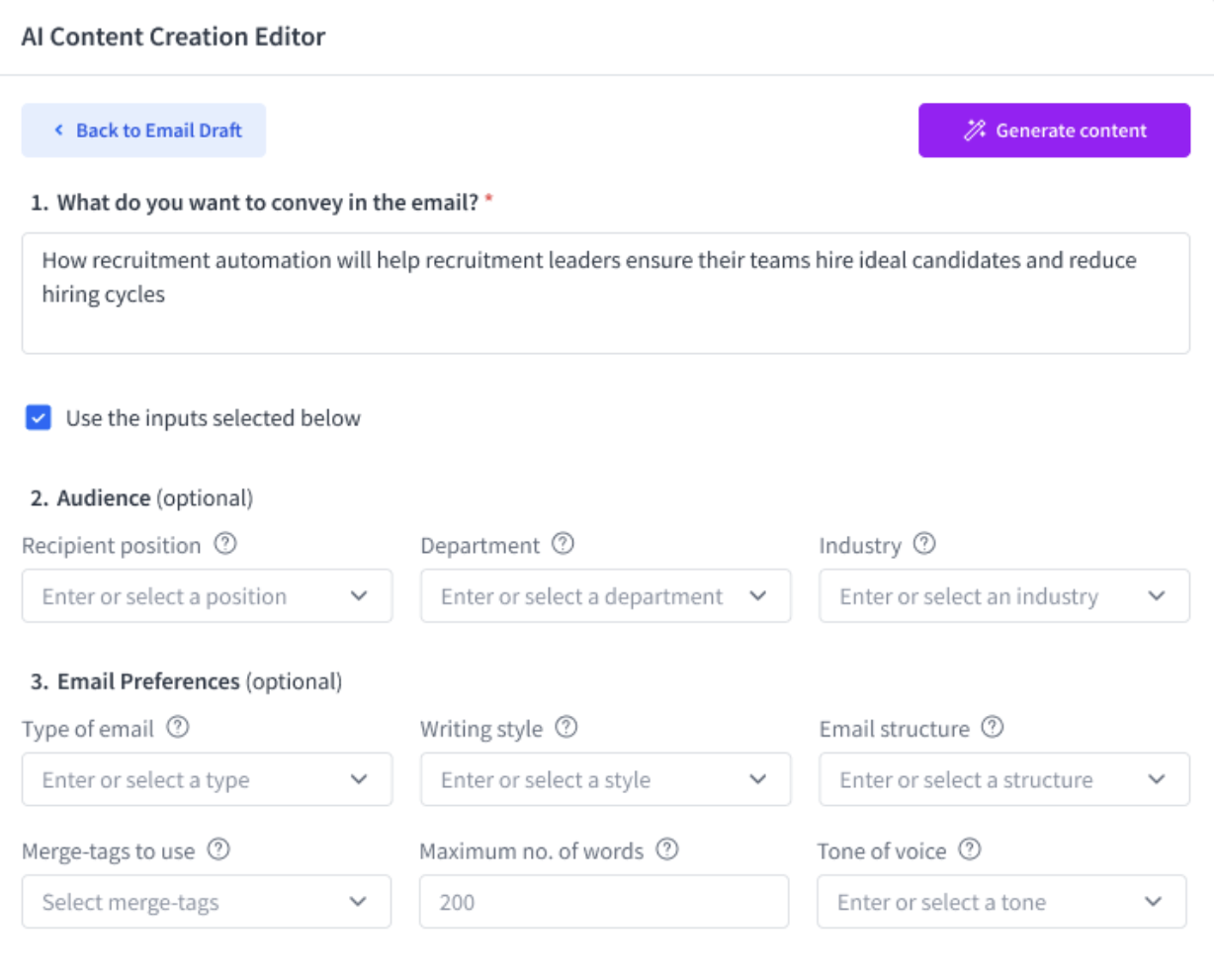
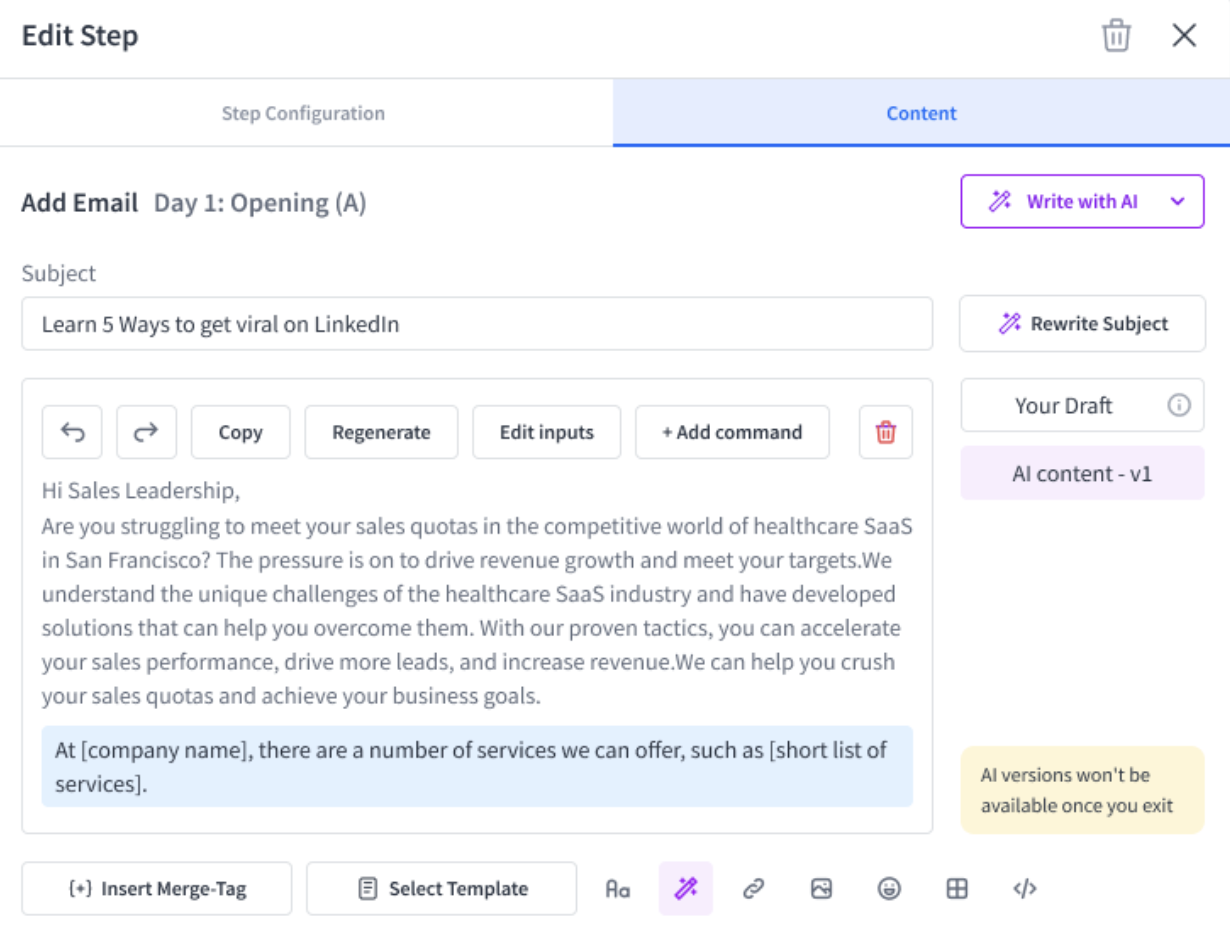
The Spintax feature allows users to dynamically create unique email content with combinations of words and phrases. This makes a unique email for every user. The benefits of using Spintax are:
Increased Variations: Spintax allows you to create multiple variations of your email content, including subject lines, introductions, and body paragraphs.
Higher Engagement Rates: When recipients receive personalized emails that address their specific needs or pain points, they are more likely to engage with the content. This increases the probability of receiving a positive response.
Time Efficiency: Rather than manually crafting individualized emails for each recipient, Spintax allows you to generate multiple versions quickly. This saves time and effort, especially when reaching out to a large number of prospects or leads.
Avoiding Spam Filters: Spintax can help you avoid triggering spam filters by generating unique email content for each recipient.
Check out how to use spintax and variations.
✨ Improvements
Irrelevant folder: We have implemented a new feature called the 'Irrelevant' folder, which serves as a repository for all hard-bounced emails. It automatically captures and stores these emails, but manual addition to the folder is not permitted. This functionality benefits users by providing a centralized location for identifying invalid email addresses, enabling them to take appropriate actions to prevent email bounces.
Prospect category filter: Utilize the category-based filtering option within the 'Done' folder of the Shared Inbox to sort prospects. This feature facilitates team leads in sorting prospects based on the categories associated with completed communication. Categories may include 'Converted,' 'Not Interested,' 'DNC,' and more.
✨ Bugs & Fixes
The fixes done in the shared inbox are as follows:
- Scroll bar and maximum height fixes have been done in the editor section
- When adding any template, the previous communication message stays intact.
- Inserting of signature in the reply portion is now fixed.